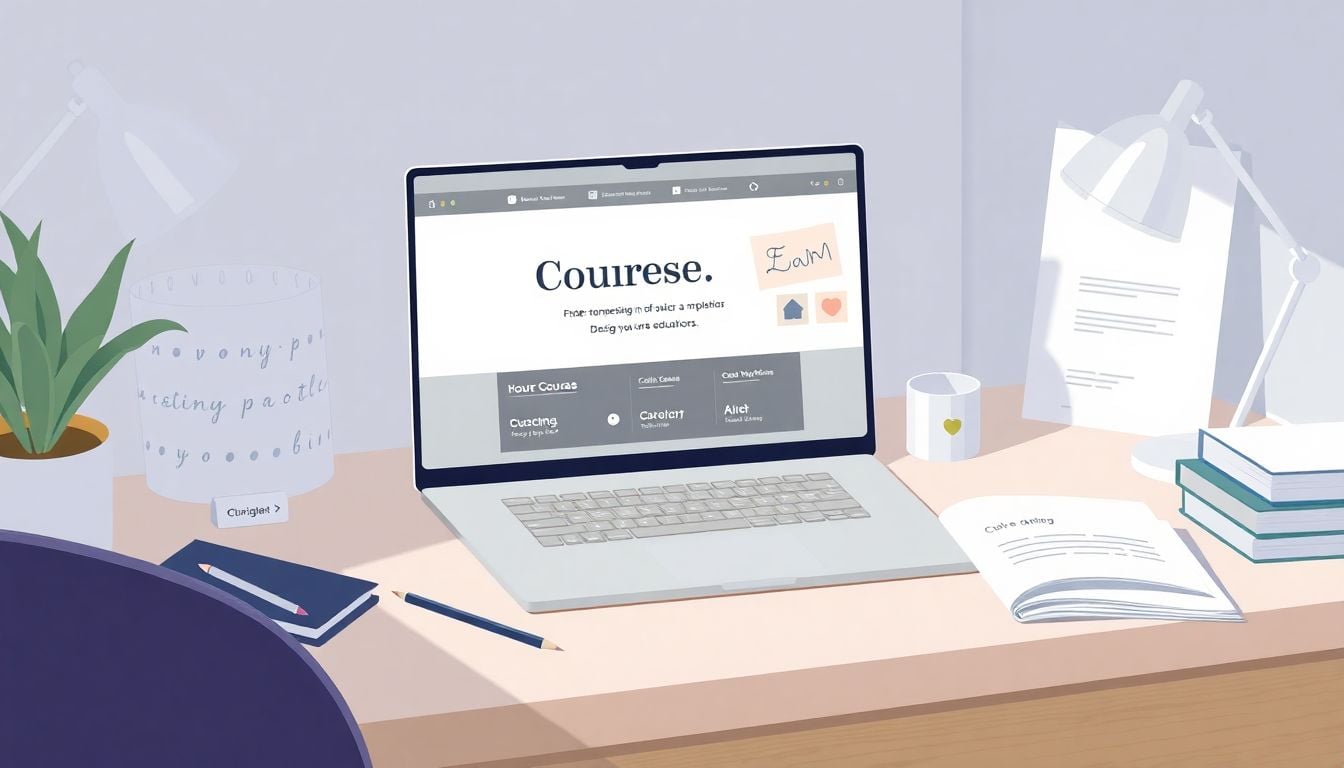
Visual Design Principles For Online Course Materials: 11 Steps
We get it—making your online course materials look appealing isn’t easy, especially if you’re not a designer. Trying to figure out colors, fonts, layouts, and branding while ensuring everything is accessible can feel overwhelming.
Trust me, it doesn’t have to be complicated. Stick around, and you’ll discover straightforward, practical tips that make designing your course easier and make your content way more engaging for your students.
Ready? Let’s jump right into these visual design principles together.
Key Takeaways
- Use complementary colors to create harmony; avoid clashing colors and ensure high contrast for readability.
- Stick to clean, readable fonts like Roboto or Montserrat; limit your choices to one or two font types.
- Apply basic grid systems to neatly organize text, images, and videos for easier navigation.
- Maintain visual balance through symmetry, organized spacing, and proper use of white space.
- Establish consistent visual branding (colors, logos, fonts) to build student familiarity and trust.
- Follow accessibility guidelines such as using captions, descriptive images, and contrast checks to create inclusive course materials.
- Create mood boards to clarify the visual style and tone before designing.
- Ensure user-friendly navigation, clear paths, and simple interfaces based on proven UI/UX practices.
- Use beginner-friendly tools like Canva or Adobe Express; focus on mastering a tool or two.
- Regularly gather student feedback, surveys, or peer reviews to continuously improve visual designs.
- Develop a simple online portfolio showcasing your visuals and improvements to build credibility and open new opportunities.

1. Understand Color Theory for Your Course Materials
If you’re making online courses, you’ve gotta nail down the basics of color theory because, honestly, nothing screams “amateur” louder than colors that clash or just plain hurt your eyes.
Every color you choose has an emotion or meaning attached—blue is generally calming, red grabs attention, and yellow can make things feel friendly and inviting.
If you look at popular courses such as the California Institute of the Arts’ Graphic Design course, you’ll notice the careful use of color choices that make their visuals pop.
They have over 21,000 reviews, making it clear color theory is something students appreciate—even if they don’t consciously recognize it.
A handy trick here is to pick a primary color and match it up with complementary or analogous colors on the color wheel to create a scheme that doesn’t distract your students.
I can’t count how many times my productivity tanked in online courses due to harsh, clashing colors doing assault and battery to my eyeballs—so don’t let your students feel my pain!
Try tools like Adobe Color Wheel or even Canva to quickly build color palettes; it’s easy enough and totally worth investing a little extra time in.
2. Choose Readable Typography
Ever come across online course materials using fonts that look like calligraphy scribbled by someone riding a roller coaster?
Trust me, classy isn’t always readable.
Typography needs thought, but not too much complexity—stick to proven, clean fonts such as Montserrat, Open Sans, Roboto, and Lato.
Here’s a quick sanity check: Show your font choices to a buddy and ask if they can understand the words without squinting or tilting their head like a confused puppy.
Fonts play a big role in readability, which directly affects how engaged your student stays throughout the course (keeping students engaged is already tough—don’t make it harder!).
Double-check to keep font spacing and line-height comfortable for readers’ eyes, especially since most people view course content from their phones at least part of the time nowadays.
And please, restrict yourself to one or two fonts max—too many fonts give off a messy vibe rather than professional creativity.
3. Use Grid Systems to Organize Content
Sounds technical, doesn’t it?
Relax, it’s just a neat little way designers keep course materials tidy.
A grid system helps you align content elements (text blocks, images, videos) neatly, rather than scattering them randomly across the page—chaos is not the vibe you want.
For example, UC Berkeley Extension’s “Visual Design Principles” course emphasizes clear structure in materials by using grids—they’ve found this setup helps increase student participation through a straightforward learning experience.
Creating a simple grid doesn’t require special talents or expensive software; tools like Adobe XD, Sketch, or Figma have built-in grids you can quickly customize.
Even something as simple as defining clear columns could do wonders, making your students say “Wow, that was so nicely organized!” instead of fumbling around trying to figure out what’s going on.
You don’t have to be a grid perfectionist, but trust me, organization feels good—your students’ brains (and patience) will thank you!

4. Achieve Balance and Composition in Design
Ever tried balancing one too many plates at once? That’s exactly what designing online course visuals can feel like if you’re winging it. So here’s a tip—make ‘balance’ your best friend.
Balance in design means creating harmony between text, images, buttons, and white spaces, so one doesn’t overwhelm the others.
Want some proof it matters? Look at platforms like Interaction Design Foundation; their clean and balanced designs keep learners focused rather than frustrated by visual chaos.
Start simple: Break your layout into imaginary thirds. For instance, put important info on one-third and supporting visuals in the other areas—that’s a beginner-friendly way to get your structure solid from the start.
Another quick trick is symmetry—align your content in ways that feel intentional; the human brain loves things that feel evenly distributed.
Don’t forget whitespace (empty space on your design)—sometimes less really is more, giving your students a moment to breathe visually.
5. Create Branding with Logos and Consistent Visual Identity
Think branding is only for big companies? Nope! Your online course needs visual branding too—that’s how your students instantly recognize your content as yours.
You don’t have to be a brilliant illustrator; simple and clean logos work great to create identity and trust.
Your colors, typography, and overall design style should stay consistent in every module—this tells the learner they’ve landed in your trusted territory, not some random lecture series.
A quick example: Google’s UX Design Certificate, with over 4.8 million enrollments, consistently uses Google’s clean branding, reinforcing trust among learners course after course.
Tools like Canva or Adobe Illustrator make logo creation easy, even for complete beginners, so don’t feel overwhelmed.
And remember, consistency beats complexity every time, so stick to your established colors, fonts, and overall look throughout all course content.
6. Follow Web Accessibility Standards
Ever think about what learners with disabilities face when accessing content online? If not, now’s the time.
Online courses should meet basic accessibility standards (like clear navigation, descriptive alt texts on images, captions on videos) because everyone deserves equal learning opportunities.
Quick checklist: ensure good contrast between your background colors and text (check your chosen colors at Adobe’s Color Contrast tool). Also, never rely solely on color alone to communicate info—imagine someone unable to perceive colors trying to navigate your course.
Captions on videos are more than a nice-to-have—they’re essential for deaf or hearing-impaired learners and helpful for ESL students or those watching without sound.
Keeping materials accessible isn’t just ethically right; it broadens your reach and engagement, too. Check out resources like Web Content Accessibility Guidelines (WCAG) for best practices.
7. Set Visual Tone with Mood Boards and Posters
Not sure how your course materials should “feel”? Mood boards are the easy answer—think of them like visual inspiration factories.
A mood board helps you capture your course’s personality visually—collecting images, colors, typography samples, and even inspiring quotes in one place.
Enrollments go up when courses have a clearly recognizable visual theme—just look at that CalArts Graphic Design course again; no surprise it’s so popular with clearly defined visual messaging.
Tools like Pinterest, Milanote, or Canva let you whip up mood boards quickly, even if you’re new to visual design.
Remember, the mood you set visually shapes learner expectations—whether professional and minimalistic or colorful and upbeat—so experiment wisely.
8. Apply UI and UX Principles for Better User Experience
Wondering if UX/UI matters beyond fancy apps? Yep, it’s crucial for online courses too.
Good User Interface (UI) design makes navigating your course effortless, while thoughtful User Experience (UX) design ensures learners genuinely enjoy the process—reducing frustrations and increasing retention rates.
Fact is, Google’s UX Design course didn’t get 4.8 million enrollments by accident—they made it super easy and pleasant to navigate.
To get this right, keep navigation paths clear and intuitive—no hidden links or confusing buttons. Also, offer instant feedback (like progress bars and checkmarks) to show students they’re moving forward.
Don’t clutter your layout; learners thrive in well-organized spaces (remember those grid systems from earlier?). Check out popular online platforms to discover strong UX/UI examples in educational contexts.
9. Use Design Tools and Software Effectively
Your visual design success isn’t just about having top-tier software—it’s about using simple tools smartly.
Popular choices like Canva, Adobe Creative Cloud, Sketch, or Figma have you covered, no matter your skill level.
For absolute beginners, Canva offers endless templates designed specifically for courses—slide decks, infographics, quiz graphics, you name it.
Already familiar with design? Take advantage of powerful collaboration tools like Figma, allowing teams to co-create visuals effortlessly.
Don’t be afraid of tutorials, either—YouTube is full of short, free videos teaching you exactly what you need without any overwhelm.
And here’s some friendly advice: pick just one or two tools, learn them well, and stick to them—constant app-switching is more wasted effort than it’s worth.
10. Gather Research and Feedback for Improvement
Let’s face it: your first design probably won’t win awards, but that’s okay—feedback helps you quickly level up.
Use student surveys, quick quizzes after modules, or simple one-on-one chats to gauge your visual materials’ effectiveness.
The UC Berkeley Extension emphasizes mentor-led feedback precisely because it dramatically increases student satisfaction and encourages continuous improvement.
Be open about asking students what’s working visually and what’s confusing—the clearer their answers, the quicker you’re on the way to great design.
Also, consider peer-testing materials before rolling them out fully; fresh eyes spot what you miss.
11. Build a Portfolio to Showcase Your Work
That’s right—even creators of online courses benefit hugely from a solid design portfolio showcasing great visuals you’ve made.
Portfolios give you credibility—not only as a content creator but also as someone who understands what visually engages students.
Use platforms like Behance, Dribbble, or even Wix and Squarespace to display your projects beautifully without coding knowledge.
Highlight before-and-after examples, student testimonials praising your well-designed course materials, and always mention notable metrics like enrollment numbers.
Still stuck on how to quickly create visual material for your portfolio? You don’t have to spend months designing—here’s a guide on how to create educational videos quickly for impactful portfolio pieces.
A good portfolio leads to recognition, potential collaborations in your industry, or even new streams of income through course sales—so definitely don’t skip this step.
FAQs
Color theory is the study of colors and how they interact or complement each other visually. In course design, it helps create attractive and engaging visuals, improves readability, communicates the intended mood, and enables students to focus clearly on the content.
Typography directly affects readability, engagement, and information retention. Clear font styles, sizes, and spacing help students comfortably consume content without eyestrain or confusion, enhancing overall satisfaction and comprehension of course material.
Adhering to accessibility standards ensures course content is usable by all learners, including those with disabilities. This involves clear navigation structure, readable font size, proper colors and contrasts, captioned media, and compatibility with assistive technology tools.
Your portfolio should highlight diverse examples of completed course materials, demonstrating your skills in color usage, typography, layout organization, logos or branding elements, accessible design practices, research-based improvements, and clearly presented UX/UI principles and processes.