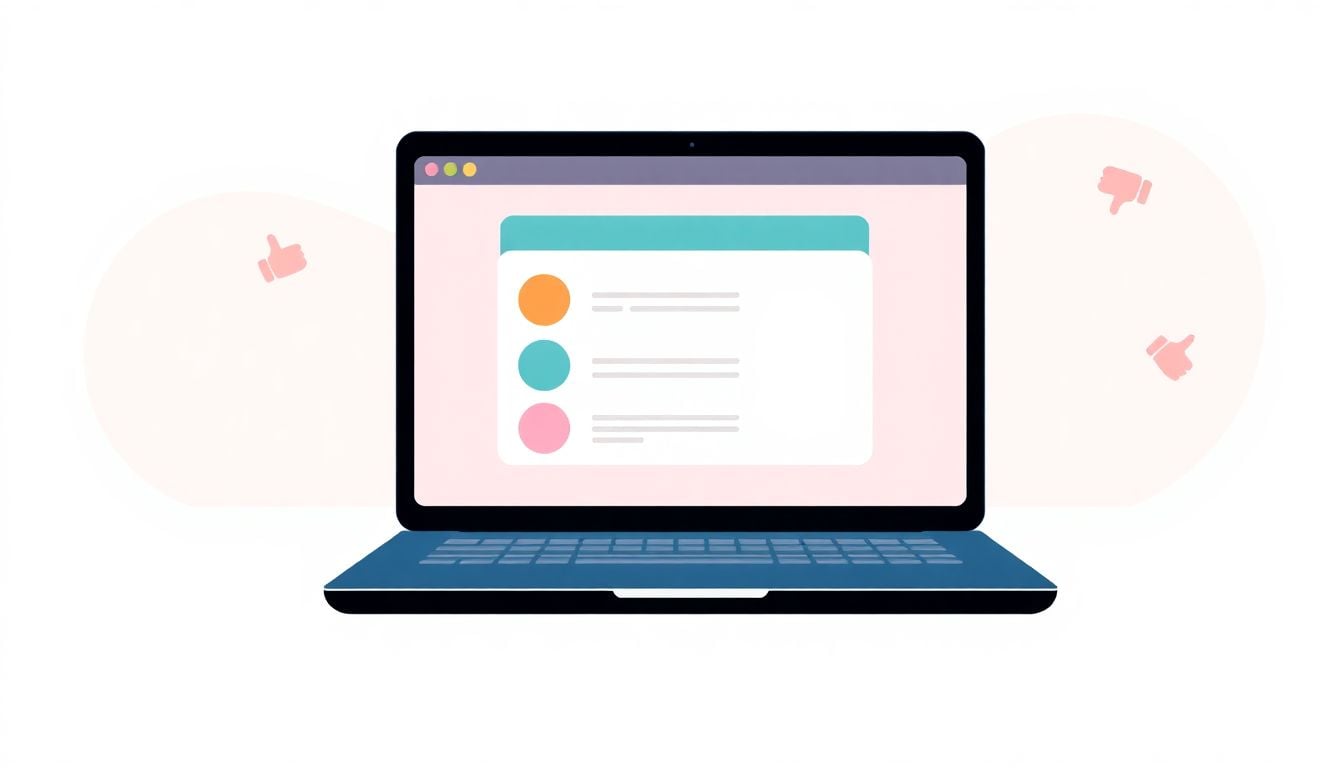
How to Get Better Engagement with Online Polls in 9 Simple Steps
Using online polls can be a great way to get people involved and hear their opinions. Sometimes it feels like everyone scrolls past surveys, but with simple questions and the right timing, you can actually boost participation. If you keep reading, I’ll show you some easy steps to make your polls more engaging and helpful.
Stick with me, and you’ll learn how to create polls that your audience wants to answer, analyze the results, and use feedback to improve. This way, your online polls won’t just be a waste of time—they’ll become your secret weapon to connect with people better.
Let’s go through some simple tips that will turn your online polls into easy tools for more interaction and honest insights.
Key Takeaways
Key Takeaways
- Use clear, simple questions that are easy to understand to increase response rates and avoid confusion.
- Post your polls when your audience is most active and choose platforms suited to your target group for better engagement.
- Make polls personal by referencing current topics or follower interests to encourage participation.
- Add visuals or interactive elements like images, charts, or emojis to make polls more attractive and fun.
- Promote your polls multiple times across different settings and encourage sharing to reach more people.
- Analyze past poll results to see what works best and adjust your questions, timing, or platform accordingly.
- Keep polls light and fun by using humor or casual language to make participation feel natural.
- Be transparent about why you’re asking questions and how feedback will be used to build trust and motivate responses.

Step 1: Use Clear and Simple Questions
When designing your polls, stick to questions that are straightforward and easy to understand—no riddles or jargon needed.
Ask things like “Do you prefer product A or B?” instead of complex scenarios that might confuse your audience.
Clear questions help prevent misinterpretation and make it easier for people to give honest answers.
For example, instead of asking “How satisfied are you with our services?” try “Are you satisfied with our services? Yes or No.”
This small change can boost response rates because people won’t get stuck trying to figure out what you’re asking.
Also, keep questions focused; don’t overload your poll with multiple ideas at once.
If you’re unsure, ask a friend to read your question—if they don’t understand it immediately, tweak it until they do.
The goal is to make your questions feel natural, like having a quick chat rather than filling out a confusing exam.
This trick is especially helpful on busy platforms like TikTok or Instagram, where quick responses are key to engagement.
Step 2: Choose the Right Timing and Platforms
Timing really matters—posting your poll when your audience is most active can make or break your engagement.
If you’re targeting professionals, late mornings or early evenings during weekdays often work best.
For a younger crowd, evenings and weekends on platforms like TikTok or Instagram tend to get more eyes and clicks.
Use insights from social media analytics or tools like [Facebook Insights](https://facebook.com/business/insights) to see when your followers are online.
It’s also smart to pick the right platform for your poll.
Instagram Reels and Stories are fantastic for quick polls, while Facebook groups work well for more in-depth questions.
Twitter (now X) is great for timely reactions to news or trending topics, which can generate more interaction.
If you want to reach niche audiences, consider niche-specific platforms or forums where your target group hangs out.
Timing and platform choice can increase your poll response rate and make your questions more relevant.
Step 3: Personalize Your Polls
People love feeling seen, so tailoring your polls to your audience gives you a better shot at engagement.
Start by referencing recent events, seasonal themes, or local trends that matter to your followers.
For example, during an election, asking “Who are you voting for in your state?” taps into current topics and invites participation.
Use your followers’ previous answers or interests to craft questions that resonate more deeply.
If a lot of your audience is into fitness, ask “What’s your favorite way to work out—yoga, running, or weightlifting?”
You can even include their names or locations if appropriate, like “Alex, which local coffee shop do you visit most?”
Personalized questions make people feel like the poll is meant for them, not just random numbers.
This approach turns passive viewers into active participants because they see that their opinions truly matter.
Plus, well-tailored polls can give you better insights, helping you create content that hits the mark every time.

Step 10: Use Visual Content and Interactive Elements
Adding images, charts, or videos to your polls can boost engagement, especially since posts with visual content tend to get over three times more interaction on platforms like Instagram.
People are naturally drawn to visuals, and they help explain your questions more clearly.
You can include simple graphs showing poll results or quick videos explaining what you’re asking about.
Interactive elements like sliders or emoji reactions make participation easier and more fun, contributing to higher response rates.
For example, a quick Instagram Story poll with a colorful emoji slider asking “How much do you love our new product?” can get quick feedback.
Remember, the more engaging and visually appealing your poll, the more likely followers will take the time to respond.
Don’t overload your post with visuals—keep it balanced so it doesn’t look cluttered but still inviting.
Step 11: Promote Your Poll Actively
Simply posting a poll isn’t enough—share it multiple times to remind your audience.
Use stories, posts, and even pinned comments to get the word out.
Encourage your followers to share the poll with their friends or community—word of mouth can be powerful.
Sometimes, sending a quick message or DM to your most loyal fans can nudge them to participate.
If you’re running a limited-time poll, create urgency by mentioning deadlines—like “Vote before midnight!”
Cross-promote across platforms, so your Instagram followers see it on TikTok, and vice versa.
A little promotion goes a long way in turning passive viewers into active participants, especially since younger audiences are overwhelmed with content competition.
Step 12: Use Data to Improve Future Polls
Look at how your previous polls performed—what questions got the most responses?
Did the timing or platform influence participation?
Use these insights to tweak your questions and posting habits for better results next time.
If you notice polls about trending topics get more engagement, plan your future questions around current events or popular themes.
Track response counts and types—are people choosing one option over another?
Adjust your approach based on what your data shows—shorter questions, more visuals, or different timing.
Over time, this data-driven approach helps you fine-tune your strategy and keeps your audience engaged with content that resonates.
Step 13: Keep It Fun and Light
Don’t make every poll feel like a formal survey—inject some humor or personality into your questions.
People respond better when they feel like they’re chatting with a friend rather than filling out a test.
For instance, instead of a boring “What do you prefer?” ask “Would you rather fight one horse-sized duck or a hundred duck-sized horses?”
Adding casual language or emojis can make your polls more relatable.
Remember, the goal is to get genuine responses, and a fun tone encourages participation.
If your brand has a playful voice, let it shine through in your polls to build a stronger connection with your audience.
Step 14: Be Honest and Transparent
When asking for feedback, it helps to explain why you want the responses and how you’ll use them.
People are more willing to participate if they see their opinions matter and will lead to changes or improvements.
For example, you could say, “Your feedback helps us create better products for you,” which makes participation feel impactful.
If you’re running multiple polls, share what you learned from earlier questions and what you plan to do next.
This openness builds trust and encourages ongoing engagement over time.
Plus, transparent communication keeps your followers feeling valued rather than just data points for you.
FAQs
Clear and simple questions make it easier for respondents to understand and answer accurately. This improves the quality of the feedback you receive and helps you make better decisions based on the poll results.
Pick times when your target audience is most active and accessible. Use platforms they frequent, such as social media or email, to increase participation and gather diverse responses.
Offering incentives like discounts or prizes can motivate participation. Personalizing questions and sharing the value of their feedback also encourages more engagement.
Analyze the responses to identify common themes or issues. Use this information to make improvements, address concerns, or adjust your strategies accordingly. Communicating changes also encourages future participation.