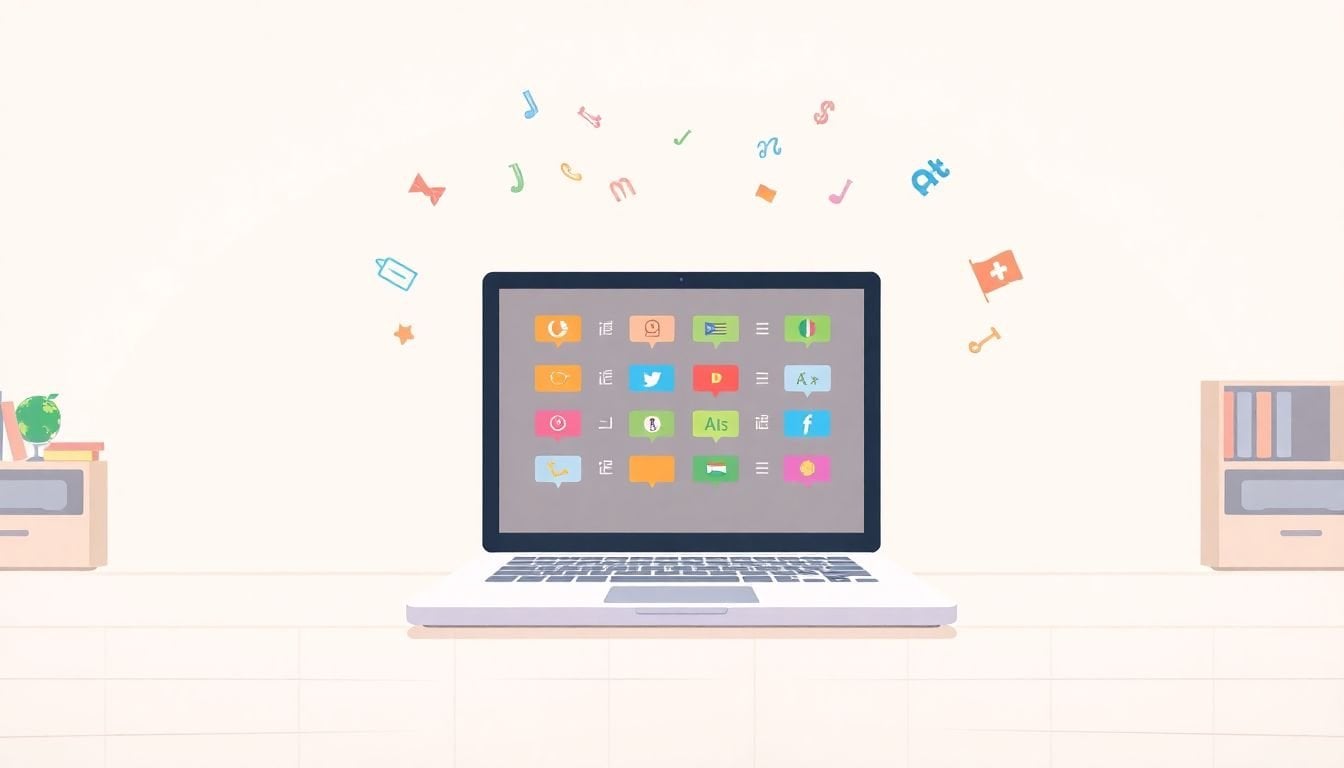
Real-time Language Translation in Course Videos: How To Get Started
Many of us have felt stuck when trying to reach students who speak different languages. It’s frustrating not being able to connect through videos. But don’t worry—there’s a way to make your course more accessible to everyone with real-time language translation. Keep reading, and you’ll see how this simple tool can break down language barriers and make your videos more inclusive.
If you stick around, I’ll show you how real-time translation works, recommend some top tools, and share tips to get it up and running smoothly. By the end, you’ll have a clear idea of how to bring this tech into your courses and reach learners from all over the world.
Let’s get into it—it’s easier than you think!
Key Takeaways
– Adding real-time translation to your videos helps reach a wider, global audience by providing live spoken translations, not just subtitles. Use tools like Microsoft Azure or Google Cloud to stream lectures in multiple languages easily. Test setups beforehand and inform students about the translations to boost participation.
– Real-time translation works by converting speech into text and then translating it instantly using advanced algorithms, making it feel like a live conversation. Clear speech and avoiding slang improve accuracy. Consider using visuals or additional materials for complex topics.
– Popular tools such as Zoom, Microsoft Teams, Papago, and Interprefy support live speech translation. Start with trial versions to see which fits your setup best. These platforms make multilingual streaming straightforward and more accessible.
– Regularly review translation quality by checking transcripts and collecting feedback from bilingual students. Look for errors or unnatural phrasing, and adjust your speech or provide extra explanations as needed. This keeps your content clear and reliable.
– Use performance data like viewer engagement and feedback to refine your translation strategy. Track metrics such as watch time and user comments to identify areas for improvement or to decide when to try new tools. Data-driven adjustments can make your courses more effective.
– Stay updated on new advances like voice preservation and neural translation models, which promise more natural and fluent translations. Upcoming integrations in VR and AI tools will help you connect with learners worldwide and make your content more versatile.
– Sharing your experiences with implementing translation can inspire others. Discuss challenges you faced and solutions you found, including what worked well and lessons learned. This opens opportunities for community learning and ongoing improvement.

Use Real-Time Language Translation in Your Course Videos
Adding real-time language translation to your course videos can make your content accessible to a much wider audience. It’s not just about turning on subtitles; it’s about offering live translations that keep viewers engaged, no matter where they are from. To get started, consider integrating platforms like Microsoft Azure or Google Cloud Translation that support live speech-to-text and real-time translation APIs. These tools allow you to stream your lectures in multiple languages almost instantaneously, which can be a game-changer for international learners. Remember, the key to success here is testing your setup beforehand, making sure the translations are accurate, and adjusting for any pronunciation issues. Don’t forget to inform your viewers in advance that live translations will be available — it can boost their confidence and encourage more participation.
Understand How Real-Time Translation Works
At its core, real-time translation uses advanced algorithms to convert spoken language into text, then instantly translate that text into another language. Tools such as neural machine translation models have improved significantly in recent years, offering translations that sound more natural and less robotic. When you speak or present, these systems pick up your voice through microphones or audio feeds, transcribe your speech, and then process the text for translation. The entire process can happen in just a few seconds, making it feel almost like a live conversation. The accuracy of these translations depends on factors like audio clarity, pronunciation, and the complexity of your speech. To maximize effectiveness, speak clearly, avoid crossing words or using slang, and always review the translated output to catch any errors. For example, if you’re explaining complex concepts like AI or coding, consider providing visual cues or supplementary materials to aid comprehension.
Discover Top Tools for Real-Time Translation
There are a handful of reliable tools and platforms designed to make live translation straightforward. Zoom offers a live transcription feature that can be combined with third-party translation services for a multilingual experience. Microsoft Teams integrates with several AI translation add-ons, turning spoken words into translated captions. If you’re creating standalone videos, services like Papago or Interprefy can handle real-time speech translation with high accuracy. For VR and immersive platforms, over 30% are expected to include built-in AI speech translation by 2025, making it easier than ever to reach global audiences in virtual spaces. The choice of tool heavily depends on your budget, technical setup, and the languages you want to support. A practical move is to start with free trials or demo versions to see which one fits your workflow best.

Assess the Accuracy and Quality of Translations Regularly
To make sure your course videos hit the mark, keep an eye on translation quality by reviewing transcripts after each session.
Set up a process for getting feedback from bilingual students to spot errors or awkward phrasing.
Use sample videos with translations and ask native speakers to evaluate how natural and precise the output is.
Remember, no single tool is perfect, so tweaking your settings or switching providers might be necessary as your audience grows.
If you notice consistent mistranslations or misunderstandings, consider adjusting your speech style or providing supplementary materials to clarify key points.
Regularly updating your vocabulary and providing context can also improve translation accuracy over time.
Small ongoing checks can save you from embarrassing mistakes and help you deliver clear, reliable content.
Analyze Metrics to Improve Your Translation Strategy
Take advantage of performance data to see how your translations are resonating with viewers.
Track metrics like watch time, engagement rates, and user feedback to gauge if translations help retention.
Error rates or mistranslation reports can flag where your tools are falling short.
Assessing ratings and reviews can tell you whether viewers find the translations helpful or confusing.
If data shows low engagement in certain languages, consider experimenting with different tools or linguistic experts.
Monitoring these figures over time helps you identify trends and decide whether to optimize, replace, or expand your translation methods.
Using actual performance data leads to smarter choices and better experiences for your international learners.
Plan for the Future: New Developments and Trends
Stay aware of upcoming advancements like voice preservation tech, which is expected to see a 40% adoption rate in sectors like live events by 2025.
Keep an eye on the expanding market for real-time speech translation tools, projected to reach $1.8 billion by 2025.
With 30% of VR platforms offering built-in AI translation soon, immersive learning experiences will become more accessible across languages.
Look out for improvements in neural machine translation, which are making output sound more natural and fluent.
Educate yourself about emerging tools that incorporate adaptive learning and AI-driven context understanding to boost translation quality.
Be ready to integrate these innovations into your teaching approach, ensuring your content stays relevant and easily accessible.
By planning ahead, you can better serve a growing global audience and make your courses stand out.
Share Success Stories and Lessons Learned
When you implement real-time translation, try sharing case studies of courses that saw increased participation from international students.
Highlight specific challenges you faced, like pronunciation or slang, and how you addressed them with tweaks or additional resources.
Discuss how feedback from your learners helped you fine-tune your translation setup.
Real examples show others that this tech can work in real classroom settings, not just in theory.
Even setbacks, like initial mistranslations, can provide valuable lessons for future improvements.
By being transparent about your journey, you inspire others and create a community of educators exploring multilingual online teaching.
Sharing these stories also helps you reflect on what methods are most effective, guiding your ongoing efforts.
FAQs
Real-time translation uses automatic speech recognition and translation algorithms to convert spoken language into text and then render it in another language instantly, allowing viewers to understand videos in their preferred language without delays.
Popular tools include services like Google Meet, Microsoft Translator, and Otter.ai, which provide live speech translation features that can be integrated into course videos for instant multilingual support.
Adding real-time translation makes courses accessible to a broader audience, supports diverse learners, and enhances understanding by breaking language barriers instantly during live or recorded sessions.