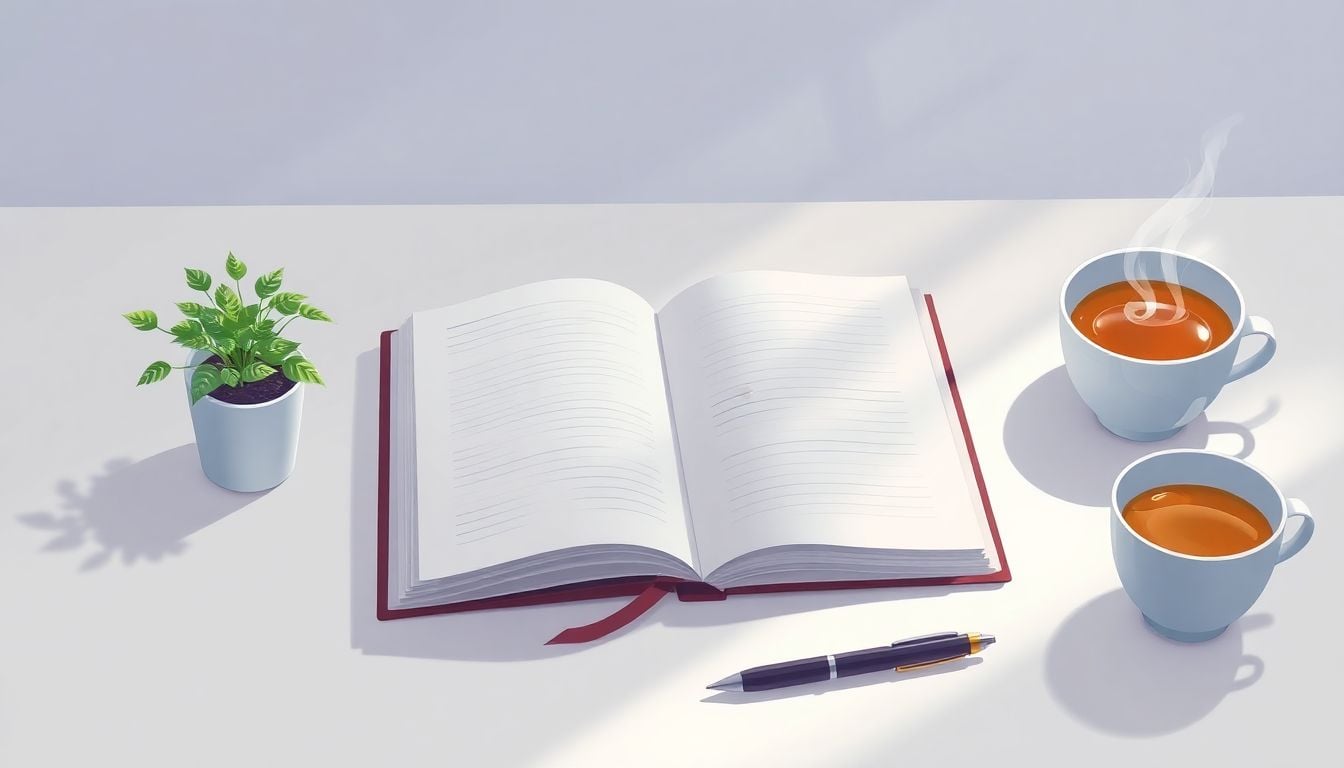
Personal Knowledge Management Systems: How to Improve Your Skills in 6 Simple Steps
Sometimes managing your personal knowledge feels like trying to tame a wild beast — scattered notes, forgotten ideas, and endless tools. But don’t worry, you’re not alone in this struggle, and there’s a way to make sense of it all. Keep reading, and I’ll share how a simple system can help you stay organized, save time, and finally feel in control of your thoughts and tasks.
If you stick around, you’ll learn what makes these systems work, discover the best tools for your style, and pick up easy tricks to keep everything running smoothly. Before you know it, managing your knowledge will become less of a chore and more of a habit you actually enjoy.
In the next few sentences, I’ll give you an overview of what personal knowledge management systems are, why they’re useful, and how you can start setting one up today. You’re about to turn chaos into clarity — let’s get started!
Key Takeaways
Key Takeaways
- Personal Knowledge Management (PKM) is about organizing your notes, ideas, and resources to find them easily and save time. Your system should fit your style, whether digital or paper-based.
- Having a good PKM system cuts down on time wasted searching for information and helps you connect ideas better. It can make learning faster and your work more productive.
- Key features include flexibility, quick search, visual tools, automation, and integration with other apps. Cloud storage keeps your info safe and accessible everywhere.
- Choose tools based on your needs, like note-taking, visualization, or automation. Try free versions to see which tool feels most natural for you.
- Making PKM a habit requires regular routine-time, like daily or weekly reviews. Use simple templates and keep your system organized to avoid clutter and stay consistent.
- AI can boost your PKM by suggesting related notes, summarizing content, or helping you find info faster. It makes your knowledge system smarter with less effort.

1. Understand Personal Knowledge Management Systems
Personal Knowledge Management (PKM) is all about how you organize, find, and use your information in daily life and work. Think of it as your digital brain, helping you keep track of ideas, notes, and resources so they don’t get lost in a sea of tabs or folders. The goal is to make your information easily accessible and useful when you need it, without wasting time searching. For example, if you’re a student or a professional, having a system that consolidates your research, to-dos, and insights can save you hours of frustration. PKM isn’t about fancy tech; it’s about creating habits to handle your knowledge better, like summarizing articles you read or tagging notes by topics so you can find them later. Start by understanding that every system should fit your style—whether that means simple notebooks, digital apps, or a mix—and is meant to support your goals, not complicate them.
2. Recognize the Benefits of Personal Knowledge Management
Getting your PKM in order can make a real difference in how you work and learn. Did you know that nearly half of professionals spend up to 5 hours a day hunting for specific bits of information? That’s time you could be spending on actual work or hobbies. A solid system helps you cut down on that wasted time, making your searches quicker and less stressful. Plus, with more people juggling multiple platforms—sometimes five or more—it gets tricky to keep everything in sync. PKM boosts productivity by reducing clutter and helping you see connections between ideas you might have otherwise missed. For instance, it can improve decision-making, speed up project completion, and even make onboarding new team members easier if you maintain good records. Another perk? It can turn random notes into a personal knowledge bank, giving you a competitive edge and making learning more efficient. Using tools like AI can even recommend content or automate parts of this process, making your PKM smarter over time.
3. Identify Key Features of a Personal Knowledge Management System
A good PKM system includes several features that make managing info smoother. First, it should be flexible—that means you can add, tag, and categorize notes easily and adjust as your needs change. Look for tools with quick search functions so you’re not wasting time scrolling through endless data. Visuals like mind maps or diagrams can help you see the links between ideas, so features like visual search capabilities are a bonus. Another important trait is automation—things like AI-powered suggestions to find related notes or generate summaries can save you hours. Integration is also key—your PKM should work with other tools you use every day, like email, calendars, or learning platforms. As an example, a system with cloud storage ensures your info is safe and accessible from anywhere, especially since now nearly 50% of data lives in the cloud. Finally, some systems incorporate AI to recommend content or create new notes, making it easier to keep your knowledge base fresh and organized without extra effort.

4. How to Select the Right Personal Knowledge Management Tools
Picking the right tools isn’t just about trendy apps – it’s about finding what actually fits your workflow. Start by listing your main needs: Do you want to store notes, visualize ideas, or automate tasks? For instance, if visual organization appeals to you, tools with mind mapping features like **Miro** or **MindMeister** can be real lifesavers. If quick searching is essential, look for platforms with AI-powered search like **Notion** or **Obsidian**. Cloud storage options like **Google Drive** or **Dropbox** keep your info accessible everywhere, boosting flexibility. Don’t forget to consider integration — your PKM system should play nice with other apps you use daily, like email, calendars, or task managers. Sometimes, trying out a few free versions can help you see which tool feels most natural. Remember, the best PKM tool is the one you actually use, not the most technically fancy one.
5. How to Make Personal Knowledge Management Stick
Once you pick your tools, the real challenge is turning them into habit-forming routines. First, set aside dedicated time each day or week to update and review your info—consistency beats complexity. For example, spend 10 minutes each morning summarizing yesterday’s reading or my favorite trick: tag notes with relevant keywords so they’re easy to find later. Use a simple system, like the **Zettelkasten** method, to connect ideas with links and tags, making your knowledge base more useful. Regularly revisit old notes to keep the system fresh and to find new connections. Also, don’t be afraid to declutter—archiving or deleting outdated info keeps your PKM lean. To help you stay on track, consider creating quick workflows: for example, a template for new notes or a checklist for weekly reviews. Building these habits takes time, but they’ll save you hours in the long run.
6. How to Use AI to Enhance Your Personal Knowledge Management
AI isn’t just a buzzword—it can genuinely make your PKM smarter. Automated suggestions, like AI recommending related notes, can help you see connections you might miss. For instance, tools like **Notion** or **Evernote** now use AI to find relevant content instantly, saving you search time. Generative AI can even help you create summaries or draft ideas, giving you a head start on writing or planning. Setting up AI-driven search makes hunting for specific info faster—imagine finding that one note buried in hundreds in seconds. Incorporating AI tools requires a little initial effort, such as syncing platforms or learning the interface, but the long-term payoff is big. As more organizations plan to ramp up AI investments in KM, integrating it into your personal system can give you an edge in productivity and learning. For example, try experimenting with [AI content creation tools](https://createaicourse.com/best-ai-course-creator) to generate ideas or [AI-powered search](https://createaicourse.com/compare-online-course-platforms) to streamline your research process.
FAQs
A personal knowledge management system is a method to organize, store, and retrieve your information and ideas efficiently, helping you stay productive and informed in daily tasks and long-term goals.
Having a personal knowledge system helps you stay organized, improves information retention, saves time searching for data, and supports continuous learning and productivity in both personal and professional life.
Look for tools that match your workflow, support easy note-taking, tagging, and searching, and integrate well with your devices. Start with simple options and scale up as your needs grow.