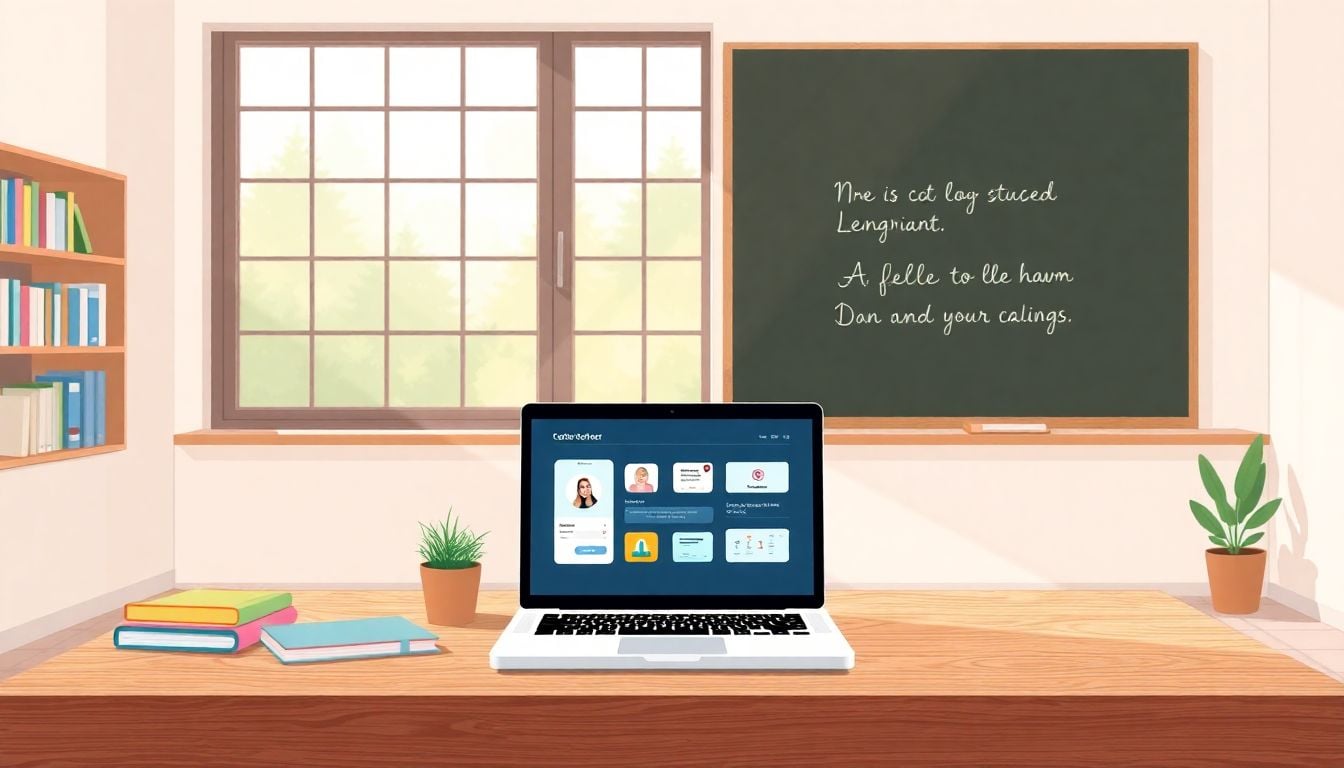
How To Integrate Artificial Intelligence in Courses Effectively
You’ve probably noticed how AI is popping up everywhere these days, even in classrooms. Maybe you’re wondering how on earth it fits into your own teaching without causing chaos or losing that personal touch.
The good news? There’s a super practical way to bring AI tools into your courses, making lessons smoother and assignments more engaging—without losing control or letting things get too techy. Stick around, because we’ve got some handy tips to help you exactly with that.
Let’s jump right in and see how simple tweaks can make AI your new classroom buddy.
Key Takeaways
- Start small—implement AI with a single lesson or task, like quizzes or interactive content, rather than jumping in all at once.
- Use AI tools like ChatGPT, Canva, or quiz generators to personalize learning, create appealing assignments, and reduce boring tasks like grading and paperwork.
- Clearly communicate acceptable AI usage to students and staff, including how to credit AI assistance and what tasks must be completed by humans.
- Regularly check feedback and student results to see if your chosen AI tools are improving learning, engagement, or student confidence, and adjust accordingly.
- Highlight real examples and practical benefits of using AI to encourage students and fellow educators to embrace new methods comfortably.

Integrate AI into Courses for Immediate Benefits
Thinking of dipping your toes into AI for your courses? Smart move.
According to recent data, 25% of educators find that AI boosts personalized student experiences, while 18% see improved student engagement through AI methods (effective student engagement techniques really make a difference).
Take advantage of tools like ChatGPT and Khanmigo to instantly provide personalized feedback on assignments or deliver courses that adapt to different learning styles (think videos for visual learners, quizzes for interactive learners, and short audio segments for the podcast lovers among us).
Want to get started today? Pick just one lesson or activity and integrate a simple AI tool, like a quiz generator or interactive content platform.
Keep things easy—you’re not building robots, just making lessons better.
Redesign Assignments to Include AI Tools
Okay, let’s be honest: nobody likes dull worksheets or boring essays.
Instead, make your assignments come alive by weaving in AI tools that students actually want to use.
For example, instead of a traditional report, students can use AI writing assistants to craft persuasive articles, or tools like Canva’s AI generator to easily create appealing infographics.
You can further spark creativity by asking students to use generative AI to develop interactive quizzes for peers—try exploring how to make engaging quizzes for students for practical tips.
Be sure to clearly explain what AI tools are allowed and how students should credit them to keep things fair.
Use AI as a Support Tool for Educators
Let’s face it, teaching can be exhausting when you’re overloaded with paperwork and grading.
Lighten the workload by letting AI handle routine tasks like attendance tracking, grading multiple-choice quizzes, or even sorting out student questions by priority.
Virtual assistant platforms like Gradescope or Knewton automate assignments and tests, freeing you up for creative lesson planning or one-on-one student interactions.
You can also lean on personal assistants like Otter.ai to simplify note-taking or summarize lengthy staff meetings, allowing you more room to breathe.
The trick is to find simple AI tools that genuinely save you time—after all, less paperwork means more time actually teaching.

Set Guidelines for Responsible AI Usage
So you’re excited about bringing AI into your classroom, but what’s next?
Before diving headfirst, take time to clearly set guidelines to help students and educators use AI tools responsibly.
Start by openly discussing how AI can enhance learning but also clarify what constitutes acceptable and unacceptable use to avoid misunderstandings.
Create straightforward written guidelines to share with students—think about covering topics like how to properly credit AI-assisted work, limitations on AI-generated content, and guidelines for ensuring genuine student input.
For example, if a writing assignment allows using ChatGPT to create initial drafts, make sure students clearly disclose how the AI supported them and still emphasize original thinking and personal revisions.
This way, you’re encouraging deeper learning while keeping ethics and transparency front and center without overly policing students.
Follow Best Practices for AI Classroom Integration
Wondering what’s the most effective way to bring AI into your teaching?
Here are some straightforward tips to smoothly include AI without overwhelming yourself or your students.
- Start small: Choose a single activity or lesson first, so you’re not biting off more than you can chew right away (check out these effective teaching strategies for ideas).
- Provide clear instructions: Let students know exactly how AI should help them meet learning objectives and where human input is non-negotiable.
- Train students and staff: Offer brief (no need for epic workshops!) training sessions or easy-to-follow guidelines to reduce confusion or tech anxiety.
- Gather feedback regularly: Ask students and colleagues how the AI tools are working out, what’s helpful, what’s distracting, and then adjust accordingly.
- Encourage experimentation: Remind everyone that it’s okay to learn from mistakes—AI integration is a learning curve for everyone involved.
This practical, flexible approach will help make AI-enhanced lessons genuinely useful instead of feeling like just another task piled on your plate.
Measure Impact and Focus on Continuous Improvement
It’s all well and good to include AI in your courses, but how do you know it’s actually helping learners succeed?
The key is to measure how AI tools are impacting student performance regularly, ideally with straightforward comparison data from before and after introducing the tech.
For example, if AI-generated quizzes replaced traditional assessments, track changes in student grades, engagement levels, or even survey their confidence in the subject matter.
According to recent research, 17% of institutions report achieving better student learning outcomes through tools like AI-based personalized learning platforms (educational video tools are great ways to complement this approach).
Also, remember that no solution is perfect from day one, so you’ll likely need some trial and error to discover which AI integrations truly benefit your students and teaching style.
Use the feedback you collect to continuously fine-tune your approach and make sure the tech genuinely matches your classroom needs and objectives.
Encourage AI Adoption to Enhance Learning
You may be convinced AI has its perks, but how do you get students and fellow educators equally onboard?
The trick is highlighting concrete benefits rather than just pushing the “cool” factor.
Show concrete examples, such as improved grades due to personalized feedback or the time educators save when automated grading lightens their workload.
Consider this—the global EdTech market, including AI solutions, is projected to reach $404 billion by 2025, reflecting just how widespread and beneficial AI integration has become globally (online learning platforms leading this growth can be a great place to get inspired).
Organize short demonstrations highlighting actual ways AI tools enhance lesson preparation, simplify admin tasks, and increase student motivation (because less frustrated students mean happier teachers, too).
And remember, genuine enthusiasm and personal success stories from teachers or students who’ve personally benefited from AI are always going to resonate louder than fancy tech jargon.
A little realistic enthusiasm goes a long way toward helping everyone feel comfortable giving AI a genuine shot.
FAQs
Educators can modify assignments to ask students to collaborate with AI tools in their tasks. For example, teachers can request AI-generated outlines or summaries, then have students critique, refine, or build upon those results to promote critical thinking.
Schools should establish clear rules around transparency, privacy, and academic honesty. Students and teachers must understand how and when to attribute AI-generated content while avoiding overdependence and clearly defining acceptable levels of AI assistance in coursework.
Teachers can track engagement and learning outcomes before and after AI introduction. Surveys, assessments, and observing student progress offer concrete ways to determine if AI tools have positively contributed to student understanding and classroom engagement.
AI assists educators by automating routine tasks like grading quizzes, offering lesson planning support, and providing quick feedback. This allows educators more time for direct student interactions, individual mentoring, and refining teaching strategies based on student needs.