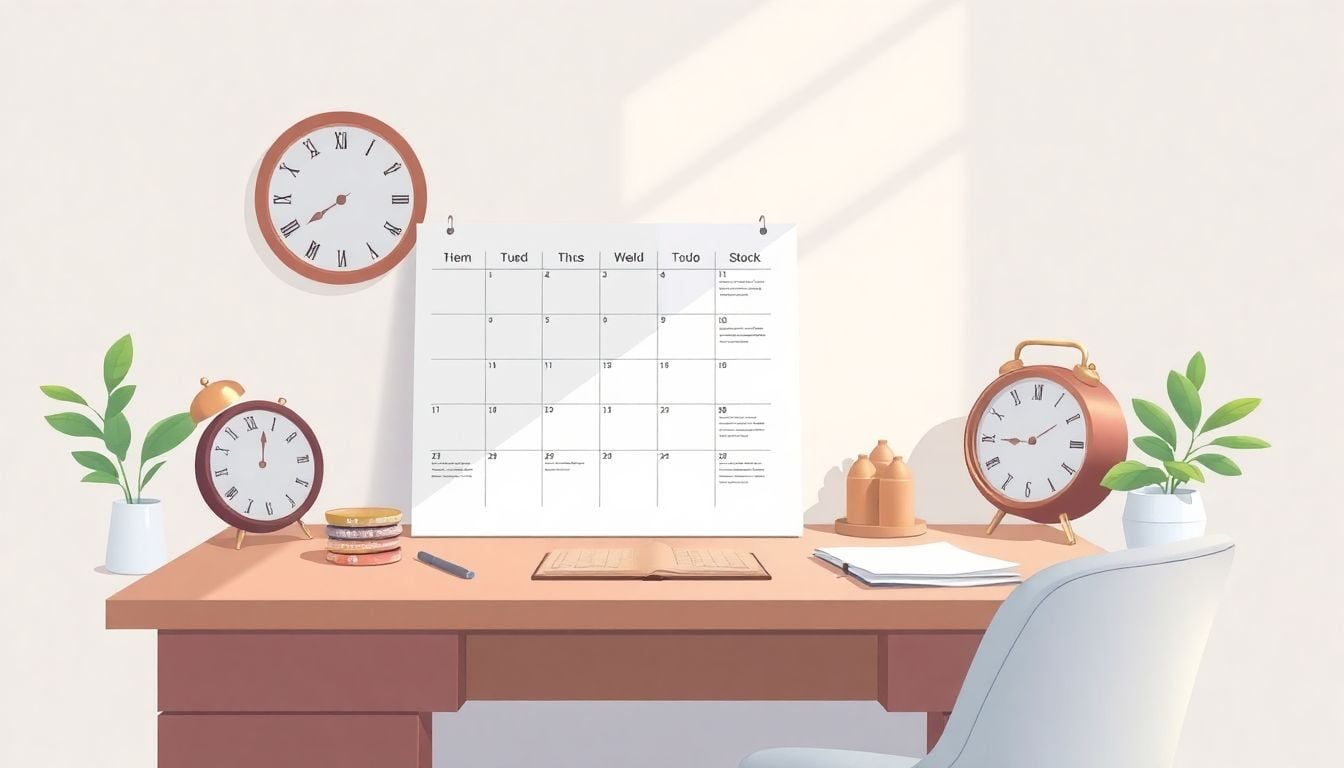
How To Create a 4-Step Course Launch Calendar
Creating a launch calendar for courses can feel overwhelming, especially when juggling deadlines and tasks. Many people struggle with organizing their planning, which can lead to missed opportunities or last-minute stress.
If you keep reading, you’ll discover simple steps to set up a clear, manageable launch calendar that keeps everything on track—no chaos, just smooth sailing. I’ll guide you through setting dates, breaking down phases, and staying ahead of deadlines, so your course launch becomes easier and more successful.
In the end, you’ll have a straightforward system to plan and track your course launches confidently.
Key Takeaways
– Creating a course launch calendar helps you stay organized, avoid last-minute stress, and keep everything moving smoothly. Start by choosing your ideal launch date, ideally 6-8 weeks in advance, and work backwards to set deadlines for content, marketing, and other tasks. Use simple tools like Google Calendar to mark milestones and keep everything visible. Break the process into small steps so nothing gets overlooked. Stay flexible by updating your calendar as needed to handle changes and delays. A clear, manageable plan makes your launch less stressful and more successful, giving you confidence and control throughout the process.

How to Create a Launch Calendar for Courses
A launch calendar keeps everything on track and helps you avoid last-minute chaos.
Start by laying out your ideal launch date so you know when you need things done.
Don’t forget, in 2025, aiming for a launch in early October means you should start prepping around June or July.
This gives you about 8 weeks to promote, finalize content, and get everything ready without feeling rushed.
Use a simple calendar tool, like Google Calendar or a project management app, to mark out your key milestones.
Break the entire process into bite-sized steps so nothing gets overlooked—think of it as a road trip with stops along the way.
Include deadlines for content creation, marketing assets, webinar dates, and launch activities.
Keep these dates realistic to prevent burnout, but tight enough to build momentum.
Remember, having all your ducks in a row before the launch week makes everything flow smoother.
Treat your calendar like a living document—update it if things shift to stay flexible and prepared.
Why You Need a Launch Calendar
A launch calendar isn’t just a fancy planner; it’s your secret weapon to avoid chaos.
Without one, it’s easy to forget important tasks or leave them until the last minute.
By having a schedule, you can see the big picture—what’s coming up and what’s already done.
It helps in coordinating your marketing efforts, like when to send emails or post on social media.
Plus, it gives your team (or your busy mind) a clear plan to follow, reducing stress and surprises.
For example, planning a webinar a few weeks before the launch can boost your sign-ups if you schedule it right.
A launch calendar also helps track metrics, so you can see what’s working and what’s not.
In short, it keeps all parts moving together so your course has the best shot at success.
And honestly, a good plan makes the launch a lot less nerve-wracking and a lot more fun.
Step 1: Set Your Launch Date
Choosing the right launch date is all about timing and your audience’s behavior.
Look at key dates where your audience is most active, like after holidays or during specific seasons.
In 2025, launching in early October works well because it gives students ample time to complete the course before year-end.
Start by deciding when you want your onboarding and marketing to kick off—ideally 6-8 weeks before launch.
Check your platform’s traffic data or social media engagement peaks to pick a date when your audience is most receptive.
If you’re unsure, choose a date on a weekday in the middle of the month—it tends to get the best attention.
Make sure you also account for your own schedule—avoid launching during busy personal or work periods.
Once you’ve set your date, mark it on your calendar and work backwards to plan all your activities.
Remember, a well-chosen launch date can make a huge difference in the initial sales and engagement.

How to Track Your Launch Performance and Metrics
Keeping an eye on how your launch is doing in real time can make or break your course success.
Start by setting clear goals, like aiming for a specific sales number or a set number of new students—realistic goals give you something to work towards.
Using analytics tools like **Google Analytics** or platform dashboards (such as [Teachable](https://createaicourse.com/best-lms-for-small-business/) or [Thinkific](https://createaicourse.com/compare-online-course-platforms/)) helps you see where visitors are coming from and what’s driving conversions.
Track engagement metrics like email open rates, social media reactions, and click-through rates to see what’s resonating with your audience.
Webhook integrations can automatically update your sales and registration numbers, giving you instant feedback.
Don’t forget to monitor your webinar attendance, particularly if you encourage attendees to save calendar invites—this can be a good indicator of interest.
Weekly reviews of your data can help you identify trends or issues early, so you can pivot or double down on what’s working.
Check conversion rates from different channels—email campaigns, social ads, or organic traffic—to see which brings in the most students.
Use these insights to refine your marketing during future launches—after all, improving small things can lead to big wins.
Developing a Flexible Launch Timeline
No plan survives first contact without some flexibility, so build some wiggle room into your timeline.
Start by mapping out your main deadlines, but keep buffer days for unexpected delays or last-minute tweaks.
For a 2025 October launch, beginning detailed prep in June or July is smart—we’ve seen that 8-week prep period works well ([source](https://createaicourse.com/lesson-writing/)).
Schedule regular checkpoint meetings with yourself or your team to review progress and make adjustments.
If a campaign needs more time or some content needs to be revised, having flexible dates will prevent stress and rushed work.
Use your calendar to block off “focused work” days, and leave spaces open for feedback or emerging ideas.
Planning for sudden glitches before they happen saves you from last-minute scrambling.
Remember, a flexible timeline lets you respond to real-time data—like increasing ad spend if early results look promising.
By staying adaptable, you maintain control of your launch and keep the quality high without burnout.
How to Use Audience Feedback During Launch
Listening to your audience as they interact with your launch materials gives you invaluable insights.
Set up quick feedback channels, like short surveys or comment sections, so people can share what they think.
Encourage early users to post testimonials or stories—they’re often more honest and relatable than polished marketing.
Monitor comments and messages for common questions or concerns—these can be your clues for tweaking messaging or clarifying content.
If your webinar registration is high but attendance is low, ask why—maybe you need to add reminders or reschedule.
Use tools like [Typeform](https://createaicourse.com/how-to-make-a-quiz-for-students/) or [Google Forms](https://createaicourse.com/what-is-lesson-preparation/) to gather quick feedback on what’s working and what’s not.
Test different messaging angles in your emails or social posts based on audience reactions.
Sometimes, a brief chat or poll can reveal what topics your audience cares about most, so you can tailor your course content accordingly.
Taking real-time feedback seriously can improve your offer and boost the chances of hitting your sales goals.
Handling Post-Launch Follow-Up and Customer Support
The work doesn’t end when your course goes live; follow-up is key to building trust and encouraging ongoing engagement.
Send a thank-you email that reassures students they made a good choice—keep it warm and personal.
Offer extra resources or bonus content to students who have already joined, encouraging them to stay engaged.
Set up support channels—like a dedicated Facebook group or helpdesk—so students can ask questions and share wins.
Check in periodically with surveys to learn how students are doing and what could be improved.
Respond quickly to questions or complaints—they can make or break your reputation.
Encourage students to share their success stories or testimonials, which can serve as social proof for future campaigns.
Use customer feedback to refine your course and create new offerings based on what your students want next.
Remember, a good follow-up keeps your audience connected and makes them more likely to recommend you to others.
How to Plan for Continuous Engagement After Launch
The launch is just the beginning—keeping your audience engaged makes future sales and builds loyalty.
Set up an email sequence that delivers helpful content, success tips, and updates about your course.
Invite your students to participate in ongoing challenges, webinars, or community events to keep the momentum going.
Share case studies, behind-the-scenes looks, or user-generated content regularly on social media.
Offer exclusive discounts or early bird access for future courses or programs to your current students.
Make use of [content mapping](https://createaicourse.com/content-mapping/) to plan a year-round content schedule that nurtures your community.
Use engagement metrics to see what types of posts or content resonate best, then double down on those.
Build a loyalty program or referral system to motivate students to bring friends or repeat customers.
Remember, staying connected helps turn your students into advocates and future customers.
FAQs
A launch calendar helps you plan and schedule tasks, ensuring a smooth rollout. It keeps your team on track and prevents last-minute rushes, increasing the chances of a successful course launch.
Select a date that gives you enough time to complete preparation tasks. Consider your target audience, industry events, and personal schedules to pick a strategic time for your launch.
Free tools like Google Calendar, Trello, or Excel templates can help you organize tasks and deadlines. These allow you to visualize your schedule and track progress easily.
Assign deadlines for each task and regularly check progress against your calendar. Using project management tools helps you stay updated and address delays quickly.