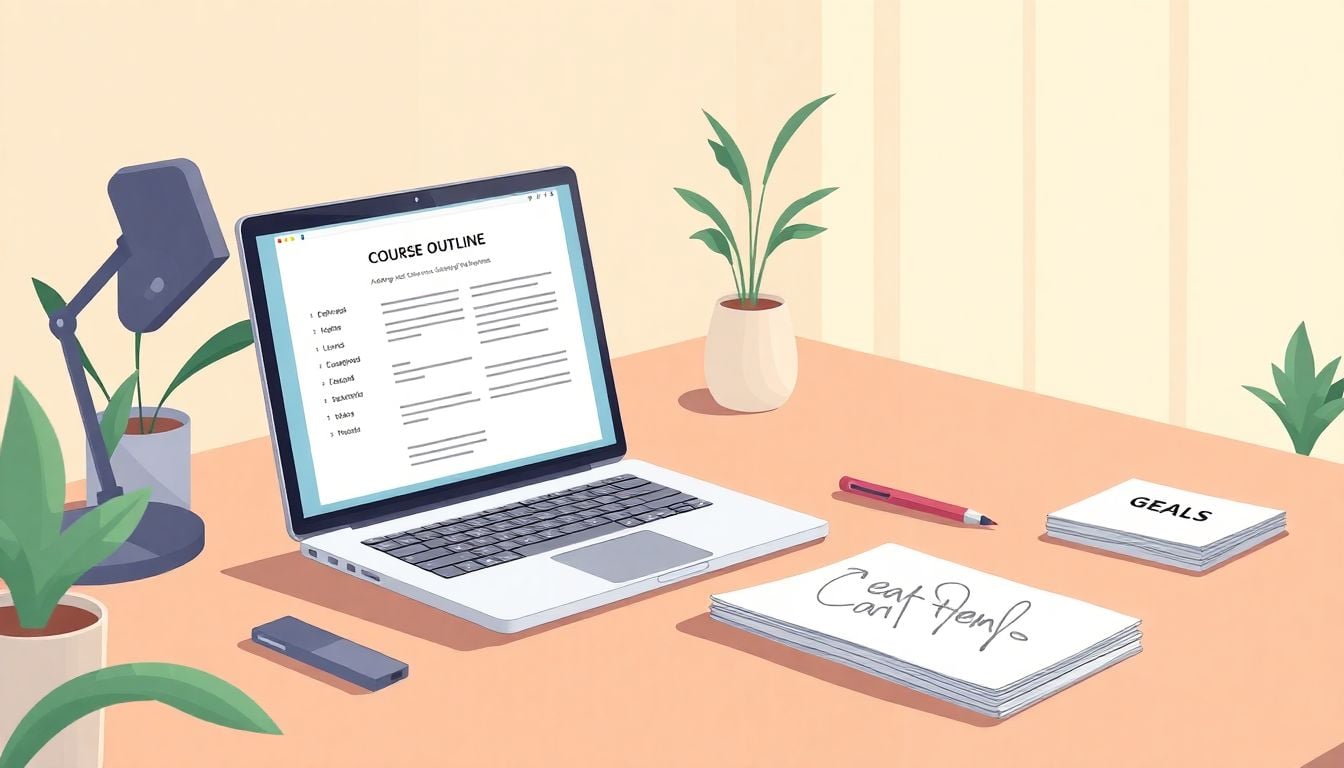
Designing Courses For Startups: 7 Tips For Better Learning
Designing a course specifically for startups can feel tricky—keeping people interested, maintaining clarity, and making sure everything feels practical can get overwhelming fast. It’s easy to wonder if you’re covering too little, too much, or if anyone is actually going to find it useful.
But don’t sweat it: this guide will show you step-by-step how to set clear goals, create focused, practical content, spark engagement, and ultimately build a course people actually enjoy and learn from.
Ready? Let’s get into it.
Key Takeaways
- Start by writing clear learning goals that show exactly what students can do by the end—make them specific and practical.
- Stick to concise, relevant content—keep your lessons brief and focused on your students’ real-world needs.
- Mix content formats like short videos, quizzes, and downloadable resources to keep students interested and engaged.
- Structure your course logically, moving gradually from easier to more advanced topics—clearly label each section.
- Add interactive elements such as discussion boards, live Q&A sessions, and group activities to build community.
- Emphasize real-life skills, case studies, or practical projects so students can easily apply what they’ve learned.
- Collect student feedback regularly and track their progress—then update your course based on what you learn.

Begin with Clear Learning Goals for Your Course
If you’re serious about building a killer online course, it all starts with clear, solid learning goals. Think about it as your roadmap—without clear directions, both you and your students are gonna get lost, fast.
First off, figure out exactly what skills or knowledge your students should gain by the end of your course. Try writing these down in simple, specific language: “Students will understand how to use Photoshop to make basic graphic designs” beats “Students will learn design basics” any day.
Also, make sure your learning objectives match up with real-world needs or challenges—this boosts your course’s value, especially now with a global education industry set to hit over $7 trillion by 2025. There’s a huge growing demand for quality digital learning out there, making a well-targeted course an easy sell.
Not sure how to narrow down clear objectives? Ask yourself these questions:
- What exactly do I want students to be able to do after this course?
- Why is it important for students to master this skill?
- Are these outcomes practical enough for students to apply in real life or their careers?
You can even take it a step further and write down your specific learning outcomes upfront—think of it like creating a smart curriculum for your course. This will guide your content creation and show students exactly what value they’re getting from signing up.
Keep Content Focused and Relevant
You’ve got your course goals nailed down—great start. Now comes the tricky part: actually sticking to relevant, focused material.
It’s pretty common to overload courses with too much info—something I’ve definitely done myself (the old “more is better” mistake). But learners appreciate meaningful, concise content much more than a bunch of extra fluff.
I suggest mapping out your topics early on. Make sure each part clearly ties back to those specific goals you set earlier. If it doesn’t directly support your learning objectives, think twice about including it. Remember, students have limited attention spans, especially online—keep it short and useful.
Also, regularly update your content based on fresh data or new industry trends. For instance, with the rising popularity of EdTech tools (digital solutions currently making up less than 4% of global education expenditure—lots of room to grow), adding current info on usable platforms or emerging technology trends could boost your course value.
Need examples? Include real-world scenarios, case studies from recent news, or trending topics from popular forums like Reddit or LinkedIn groups. Authentic examples help learners make connections and feel like they’re getting practical knowledge that’s worth their time and money.
Create Engaging, Multi-Format Learning Content
Alright, let’s be honest: endless walls of text and boring slideshows aren’t gonna cut it anymore. If you want your students craving more (rather than hitting “exit” after five minutes), you need to mix up your formats.
Start with engaging videos—short segments work wonders. Tools and resources for learning how to create educational videos can easily turn your regular presentation into something way more interactive. Keep your videos short, around 5-10 minutes each, for maximum influence and attention.
Don’t overlook quizzes and fun interactive elements. Short quizzes or quick challenges help break up longer material so learners remain active and checking their own progress. They also boost knowledge retention like nothing else. Research has shown that four out of five college students using EdTech solutions report better grades—so this interactive strategy clearly pays off.
Another key tip: get creative with formats like downloadable PDFs, quick-reference cheat sheets, podcast episodes, and even short AR or VR experiences if possible (since global AR/VR spending in education could reach $12.6 billion by 2025—huge potential there). Variety keeps things interesting, caters to different learner styles, and makes your course memorable.
Keep experimenting with formats, tracking results, and seeking student feedback. Adapting your content style based on responses will ensure your course stays fresh, relevant, and genuinely useful for your audience.

Structure Your Course Logically for Easy Navigation
Ever signed up for an online course, opened it, and wondered, “Where the heck do I start?” Yeah, me too.
To avoid leaving students feeling lost, you have to lay out your course in a way that’s intuitive and user-friendly.
Start by breaking your content into clear, specific modules or sections. Each section should be neatly organized around a single core skill or a related set of ideas.
For example, if you’re teaching digital photography, one module might cover camera basics, another could handle lighting techniques, and so on.
Arrange each segment logically, moving from beginner-level concepts to more advanced topics. This logical progression helps keep students on track, building their knowledge gradually without overwhelming them.
Also, don’t underestimate the power of clear headings and short, descriptive titles. Stick with phrases like “How to Use Editing Software,” instead of something vague like “Advanced Concepts II.”
Including a course overview or syllabus is another solid idea. Clearly show students what to expect in each section, what they’ll learn, and how it connects to previous or upcoming modules. You can even learn more about creating a professional course syllabus to give your students a clear roadmap right from the start.
And last but not least, keep navigation simple. Aim for a clean, straightforward platform like Teachable or Thinkific (you can check this detailed guide on Teachable vs Thinkific if you’re undecided), where users can easily jump between lessons, track progress, or revisit content whenever they want.
Promote Interaction and a Sense of Community
Want to know one of the biggest advantages of taking a course in person versus online? It’s usually the interactions and the community vibe. So, your online course needs exactly that: opportunities for real, genuine interaction that keep your students active and involved.
One easy way is to set up discussion forums where students can share their thoughts, ask questions, and support each other. For example, if you’re teaching online marketing, have your students critique each other’s marketing campaigns in the forum—it creates valuable feedback loops.
You can also use live Q&A sessions via Zoom or Google Meet (even once every couple of weeks). This gives students direct time with you and creates a more personal and interactive environment.
And never underestimate the power of collaborative assignments or projects—having students team up on a small side project or an online presentation can improve engagement and help build a strong sense of community.
Remember, students who build relationships within your course platform are way more likely to stick around and complete your course versus those feeling isolated. Check out these helpful student engagement techniques if you’re looking for more interactive ideas.
Emphasize Practical Skills and Real-World Applications
If you really want your course to stand out, it has to show students exactly how to apply skills in real-life situations right away. Remember those boring theory-heavy lectures from school? Yeah, we don’t want to repeat that experience online.
So keep your content practical, actionable, and focused on real-world use cases. If your course is about Social Media Management, don’t just explain metrics; walk your students through real brand examples or case studies that highlight strategies that worked and those that completely bombed.
You can even offer assignments that directly apply to realistic scenarios. For instance, give students a mock client brief if they’re training in graphic design or marketing—they get immediate, practical experience rather than abstract learning.
Including quick cheat sheets, downloadable templates, or even short interactive quizzes that reinforce practical skills is another great route to make sure the knowledge sticks (check out this helpful guide on how to make quizzes for your students if you aren’t sure where to start).
When your students immediately see how their new knowledge applies to their lives or careers, they’ll appreciate your course way more and even tell their friends about it.
Measure Effectiveness and Gather Feedback for Improvement
Okay, you’ve built your course, students are liking it, and you feel pretty good about yourself. But how do you actually know it’s working? The real measure of success is how much your students learn and how satisfied they are—which you won’t know unless you ask.
Regularly surveying your students can provide crucial insights. Keep surveys short to boost participation and ask clear, specific questions. Things like, “Were the instructions clear?” or “What module did you find most useful?” help you spot exactly what’s working and what’s not.
Beyond surveys, track student performance through quizzes, assignments, or even post-course assessments. If everyone bombs a particular topic, it might signal your content isn’t connecting or needs adjustment.
Use real data to continually tweak and improve your lessons—if most students mention video lessons as their favorite, consider adding more video content. If they’re struggling with navigation, it might be time to reorganize your course structure.
Another helpful approach is to integrate an analytics dashboard using tools provided by platforms such as Kajabi or Thinkific. These dashboards will give you insight into how students interact with your content, helping you make data-backed decisions to improve your course over time.
The goal here is constant improvement—the better your course meets your students’ needs, the more successful (and profitable) it’ll be in the long run.
FAQs
Conduct brief surveys or feedback sessions with your audience regularly. Stay updated with recent trends related to your topic and adjust the course materials accordingly to match students’ current needs and interests closely.
Interactive videos, short quizzes, downloadable worksheets, and infographics are effective. Offering diverse formats addresses different learning styles and maintains attention by preventing monotony in the learning experience.
Arrange your content into clear modules and lessons, guided by intuitive headings and subheadings. Use consistent naming and categorization methods, making sure learners can find needed topics in just a few clicks.
Provide discussion boards, organize live Q&A sessions, and encourage peer feedback and collaboration. These tools help learners connect, exchange ideas, and stay motivated, creating a supportive and interactive learning environment.