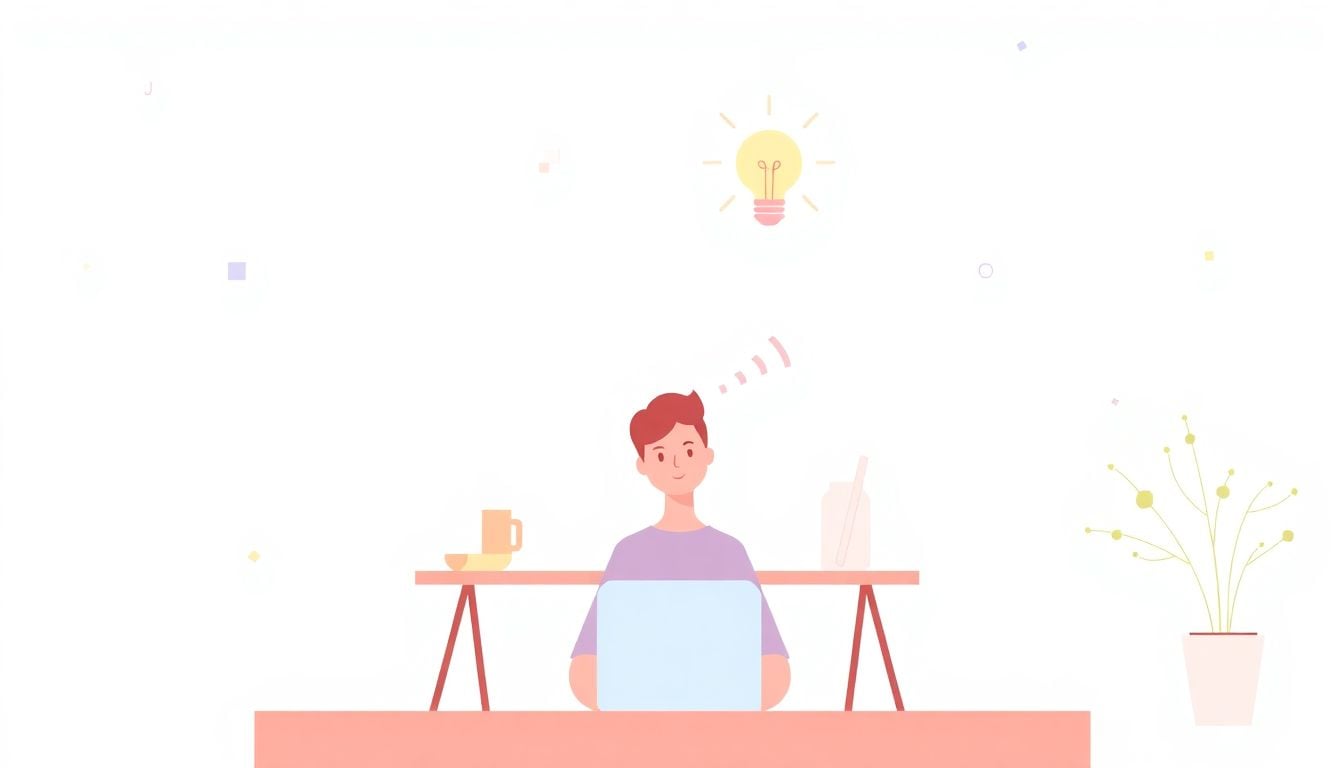
Design Thinking To Solve Problems in 7 Practical Steps
Look, solving challenging problems at work or in daily life can get frustrating pretty quickly. We usually jump straight into solving mode, only to realize later that we didn’t fully understand the problem in the first place.
But here’s the good news—design thinking could be exactly the tool you’ve been missing. If you keep reading, you’ll learn a friendly, step-by-step approach that helps you effectively tackle problems by putting people first.
Ready to figure it out together? Let’s dive in.
Key Takeaways
- Design Thinking is a structured way to solve difficult problems by focusing first on the user’s needs.
- The process has five clear steps: empathize with users, clearly define the real problem, generate many ideas freely, quickly build simple prototypes, and test solutions directly with users.
- You should expect to repeat these steps more than once to fine-tune solutions based on feedback.
- Stay flexible and adjust the method to suit your project’s specific situation—you don’t always need to follow each step strictly.

Use Design Thinking to Solve Problems Effectively
Ever faced a problem and felt stuck, not sure where even to begin? Design Thinking might be your new best friend.
It’s a method for solving problems that’s based on empathy, creativity, and lots of experimentation.
Big names like IBM and Apple use it regularly, and there’s a reason why these companies stay ahead of the game.
Having a structured yet flexible process like Design Thinking helps you tackle even messy, complicated problems in a manageable way.
Instead of jumping straight to solutions, Design Thinking pushes you to take a step back and think about the user first.
Organizations that use this approach often report faster innovation cycles, higher customer satisfaction, and standout products.
No matter if you’re creating a course syllabus or building your first masterclass online, applying Design Thinking can make things clearer and results better.
Steps in the Design Thinking Process
Okay, the idea sounds nice— but how exactly does it work? Glad you asked.
Here’s the simplified rundown of what Design Thinking actually involves:
- Empathize: Talk to people, see things from their point of view, and really get to know their struggles.
- Define: Clearly outline the problem you’re trying to solve, using insights from the empathy phase.
- Ideate: Think of as many solutions as possible (yes, even the weird ones!) without judging yet.
- Prototype: Build quick, cheap versions of your top idea(s) to visualize and test.
- Test: Get real people interacting with your prototype to see what’s working—and what’s not.
And repeat! Design Thinking is not linear; you’ll often cycle back through these stages more than once.
Each round helps you get closer to a solution that genuinely ‘clicks’ for your user.
Keeping an open mind during this process helps maintain momentum and avoid tunnel vision.
Real-world example: Ford used Design Thinking to refresh its approach to car buying, greatly improving user experience online and in showrooms.
Understand Users’ Needs Through Empathy
Ever used a product or service that felt incredibly intuitive? Most likely, empathy was at the root of its design.
Empathy, in this context, means fully understanding what the user experiences— their frustrations, motivations, and real-life needs.
You can practice empathy by observing people as they interact with your product, asking open-ended questions, and actually listening to their feedback.
It’s okay to admit: designing something without proper empathy is like building a house blindfolded—you won’t quite hit the mark.
For instance, consider online shopping: 69.8% of shopping carts are abandoned, often because people find checkout processes complicated or products irrelevant.
Applying empathy here—like simplifying navigation or showing relevant recommendations—can increase conversions significantly.
If you’re creating courses online, empathy means truly understanding your learners’ struggles and motivations to drive student engagement effectively.
To keep your empathy skills sharp, regularly revisit feedback and position yourself in users’ shoes before launching anything new.

Clearly Define the Problem Statement
You can’t find the right solutions unless you’re crystal clear about the problem you’re trying to solve.
The goal here is to pinpoint exactly what the issue is based on all the things you’ve learned while empathizing with your users.
Start by summarizing the key pain points you’ve noticed during your empathy research in one or two sentences—this will guide you throughout the rest of the process.
A clear problem statement helps you stay on the right track, avoids confusion, and sets the stage for effective brainstorming.
Here’s an actionable tip: phrase your problem statement from the user’s perspective—like “Online students struggle to stay focused because lessons don’t match their real-life needs,” rather than something vague like “We should improve course retention.”
If you’re stuck writing this statement, think about it as coming up with a detailed description of the situation that’s bothering your audience the most, then putting yourself in their shoes.
Generate Ideas with an Open Mind
This step is where creativity gets a front-row seat and everyone gets to throw ideas around—no judgments allowed!
Brainstorming helps your team push boundaries, get past the obvious solutions, and come up with something new and uniquely helpful.
A great tip for effective idea generation: ask each team member to list their ideas separately first (this prevents the louder voices from dominating).
Then, gather together and share all suggestions openly, no matter how strange or unrealistic they might initially seem.
Look at your problem statement regularly to keep your idea generation focused and relevant.
For example, if your defined problem is how to better engage remote learners, you might brainstorm solutions ranging from developing interactive activities to creating quizzes to engage learners effectively.
Take note of all ideas using sticky notes or digital collaboration tools—they’re super helpful in sorting and categorizing later.
Create Prototypes to Visualize Solutions
Now it’s about taking top ideas from brainstorming and turning them into something users can actually interact with—this is your prototype stage.
You don’t need something polished or expensive here—just a basic, inexpensive model that clearly illustrates your concept.
Depending on your solution, your prototype could be a sketch, a clickable wireframe, a simple video explaining your solution, or even a rough mock-up built with accessible tools like Canva or Figma.
Real-life tip: always keep prototypes user-friendly and simple for testing purposes—you’re not aiming for perfection right off the bat.
If you’re making an online course, using a straightforward method to build an educational video prototype allows you to quickly see if your approach resonates with students before putting in hours of recording and editing.
For instance, creating a short, rough draft video and getting immediate user feedback can save tons of time and resources later, because you’ll already see what’s landing (or not) with your audience.
Test Solutions with Real Users
This is your chance to see if you’ve hit or missed the mark.
Take your simple prototype and hand it to real users—your goal here is finding out what works and what doesn’t from their perspective.
Ask open-ended questions about users’ experience with your prototype—like “What’s confusing here?” or “What would you change?” rather than just yes-or-no queries.
Testing with genuine users allows you to spot blind spots in your thinking and find valuable insights to help refine your solution.
When gathering feedback, focus on user emotions and experiences, not technical perfection or praise (which won’t help much anyway).
Using measurable insights is important—track metrics like Customer Satisfaction Scores (CSAT) or Net Promoter Scores (NPS)—as companies adopting Design Thinking consistently use these metrics to measure their success.
And remember: stay open-minded about feedback; even when users seem critical, they’re actually helping you make your solution better.
Iterate and Improve the Solution
Iteration simply means taking what you’ve learned from testing and applying it to improve your solution.
It’s a way to refine your offering again and again by cycling back through previous stages, like empathizing or prototyping, until you hit the sweet spot.
Don’t worry if your solution isn’t perfect at first—iteration is designed to help you gradually move toward something users really love.
Each small tweak brings the solution closer to addressing the user’s real needs effectively, improving customer satisfaction, and potentially giving you an advantage over competitors.
For beginners building online courses, iterating based on learners’ feedback can make a huge difference in how quickly students grasp content and stay engaged over time.
Be open to pivoting completely, if necessary—sometimes the data you collect indicates your original direction wasn’t quite right.
This flexible mindset and willingness to adapt quickly will ultimately yield a solution that’s spot-on and meets users’ true desires.
Flexibility in Applying Design Thinking
Design Thinking isn’t rigid—one of its biggest strengths is flexibility.
You don’t have to stick strictly to every step; instead, adapt the process based on your project’s size, your budget, and the specific problem you’re addressing.
Smaller, simpler projects might only need a quick version of this method—maybe just empathy, a quick prototype, and straightforward testing.
On larger projects, you might cycle through the full process several times, refining your solutions bit by bit.
For instance, creating course curriculum or designing effective teaching strategies usually benefits from multiple cycles and deeper empathy research to make sure learners get genuine value.
The key is adjusting Design Thinking to your reality rather than forcing yourself or your team through unnecessary stages.
As a result, you’ll have a more efficient, tailored method that really works in practical scenarios.
FAQs
Empathy helps designers understand the user’s experiences and challenges. By adopting the user’s perspective through observations and interactions, the solutions created become more relevant, practical, and focused on addressing real pain points and unmet needs.
Prototyping makes ideas visible and interactive, allowing quick feedback with lower risk. Simple prototypes enable testing assumptions, discovering potential flaws early, reacting to user input effectively, and refining solutions before committing significant resources.
Idea generation thrives in a judgment-free environment that encourages diverse perspectives. Techniques such as brainstorming encourage fluency and openness, leading to more creative outcomes. Quantity matters at this stage—initially suspend criticism to explore possibilities broadly.
Iteration refines solutions through ongoing adjustments based on feedback. Regularly revising and improving solutions by incorporating real user input increases chances of success, minimizes failure risks, and helps create tailored results that fulfill user expectations and needs.