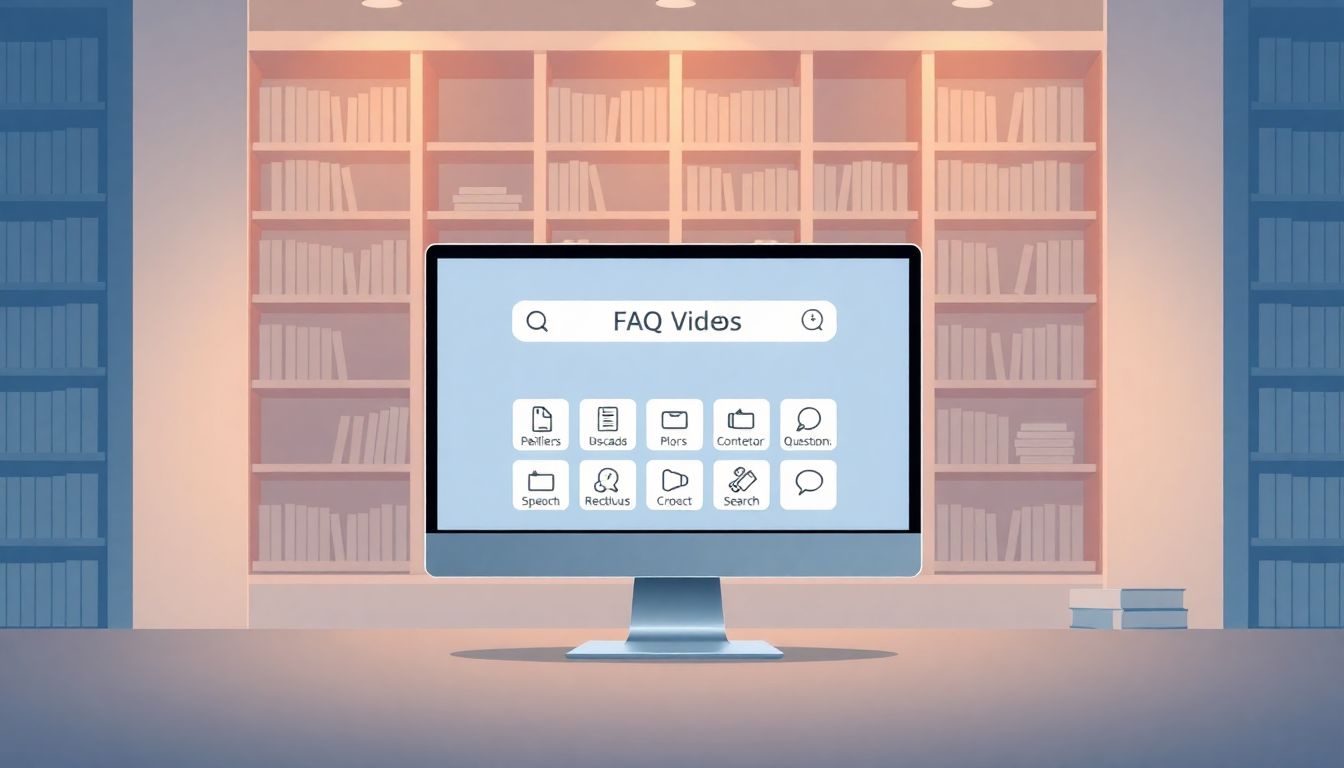
How to Create Searchable FAQ Video Libraries in 5 Simple Steps
I get it—keeping FAQs organized and findable can be a hassle, especially when they’re all over the place. It’s easy to lose track of useful info buried in long videos or scattered across different pages. But if you can make those videos easy to search, your users will thank you for saving their time.
Stick with me, and I’ll show you how creating clear, searchable FAQ video libraries isn’t as tricky as it sounds. By following a few simple steps, you’ll turn your FAQs into a handy resource people can quickly access whenever they need help.
In the next few minutes, I’ll give you a quick look at how to identify key questions, structure your videos, organize them for search, and make sure they’re easy for everyone to find and use.
Key Takeaways
- Organize your FAQs by identifying the most common and important questions from support data and analytics. Focus on the questions your audience asks most often and that address big pain points.
- Structure your videos into short, clear segments with a friendly tone, visual aids, and simple explanations. Keep videos under two minutes to make it easy for viewers to find quick answers.
- Use AI to create accurate captions and transcripts. This improves searchability and accessibility, allowing search engines and internal tools to index your videos effectively.
- Add relevant tags, descriptive titles, and detailed descriptions to each video. Clear metadata helps users and search engines find the right videos faster.
- Enhance search within your video library by adding chapters, timestamps, or internal search features. These tools help users jump directly to the answer they need without scrolling through entire videos.
- Monitor user engagement metrics and gather feedback to improve your FAQ videos continuously. Update or create new content based on what users search for most and their suggestions.
- Train your team on maintaining the library—regularly reviewing content, adding new FAQs, and updating existing videos ensure the library stays relevant and helpful.

Create Searchable FAQ Video Libraries
Building a searchable FAQ video library might sound complicated, but it’s really about organizing your content so your audience can find answers quickly. With videos becoming the go-to resource—82% of all internet traffic in 2025 will come from video—making your FAQs easy to search is a smart move. The goal is to turn a jumble of videos into a structured library where users can type a question and land on the relevant clip without scrolling endlessly.
Start by imagining how people look for answers—often through simple searches like “How do I reset my password?” or “What’s the refund policy?” Your job is to make those questions easy to find in your video library. The key is to think like your audience and predict what questions they might have before they even ask. Using a tool like **[Create AI Course](https://createaicourse.com/can-anyone-create-a-course/)** can help you create content that’s aligned with what your learners want to see.
Step 1: Identify and Prioritize FAQs
The first step is to list out all the questions your customers or users constantly ask. Look through support tickets, chat transcripts, email inquiries—anything where common questions pop up. Once you’ve got your list, rank them by how often they come up or how critical the answers are. Focus on the questions that solve the biggest pain points—these are the ones that save your team time and give your audience instant help.
Don’t just guess what people want to know—use analytics if possible. For example, Google’s Search Console or YouTube’s keyword planner can reveal what questions are trending in your niche. Keep refining your list; if a question gets asked repeatedly, it’s worth turning into a well-produced FAQ video. Remember, a good FAQ isn’t just about what you think they should ask, but what they actually do Ask.
Step 2: Structure and Design Your FAQ Videos
Once you know your key questions, break down each answer into simple, digestible parts. A good FAQ video should have a clear introduction, a step-by-step explanation, and a quick summary. Use visuals where possible—screenshots, animations, or on-screen text—to keep viewers engaged and help them follow along. Keep each video short—ideally under two minutes—so viewers can quickly find what they need without wading through long recordings.
Make sure your videos are mobile-friendly because, by 2025, 42.6% of the global population will watch videos on their phones. Use natural language and a friendly tone—think of explaining to a friend rather than delivering a lecture. Also, consider creating templates for your videos to keep branding consistent and to save time when producing new FAQs.

Use AI for Captioning and Transcripts to Improve Searchability
One of the easiest ways to make your FAQ videos more searchable is by leveraging AI to generate accurate captions and transcripts. These text files allow search engines and internal tools to index your content effectively, making it easier for users to find answers via search. Since about 59% of AI use cases in video revolve around auto-generating captions and transcripts, it’s smart to take advantage of this technology.
Start by using AI tools like [createaicourse](https://createaicourse.com/what-is-lesson-preparation/) to automatically transcribe your videos. Not only does this boost accessibility but also improves SEO because search engines crawl the transcript words, making your content more discoverable.
Keep in mind that clear, well-formatted transcripts with timestamps help viewers navigate directly to the answer they need. Also, adding keywords naturally into your transcripts can boost searchability without sounding forced. Making transcripts available as downloadable files can cater to different learning preferences and increase your FAQ library’s usability.
Incorporate Tagging and Metadata for Better Search Organization
Tags and metadata are often overlooked but are key to organizing your FAQ videos for easy retrieval. When you add relevant tags—like specific questions, topics, or keywords—your search tools can quickly filter and surface the most relevant videos. For example, tagging videos with terms like “password reset” or “refund policy” helps users find those clips faster.
Use descriptive titles and detailed descriptions for each video incorporating common search phrases your audience uses. This not only helps with internal search but also boosts your content’s visibility on search engines. Remember, the more context you provide through metadata, the easier it becomes for both users and search engines to understand and find your videos.
Utilize Player Features to Enhance Search Functionality
Many video players now offer built-in search or navigation tools, which can be a real time-saver for viewers. Adding chapters or timestamps within your video allows users to jump directly to sections where their questions are answered. For example, breaking down a FAQ into specific segments like “How to reset your password” or “How to request a refund” makes the content easier to navigate.
To really boost user experience, consider integrating a search feature within your video gallery. Some platforms support keyword search within videos, so users can type questions and find exact moments instantly. This makes your FAQ library not just a collection of videos but an interactive knowledge base that users can explore efficiently.
Monitor Analytics and Feedback to Improve Your Library
Building a FAQ video library isn’t a set-it-and-forget-it task. Keep an eye on how users engage with your videos through analytics. Watch what questions are most frequently searched, which videos are played the most, and where viewers drop off.
If certain FAQs aren’t performing well, consider updating or re-filming those videos to address common gaps. Collect feedback directly from users—maybe through quick surveys embedded in your video platform—to find out what they want more of or how you can improve searchability. Using this real-time data helps you refine your library and keeps it aligned with your audience’s needs.
Train Your Team to Maintain and Update the Library
Once your FAQ library is standing tall, it’s important to keep it fresh. Regularly review videos for outdated information and replace or update them. Train your team on best practices for creating new FAQ videos and tagging them effectively.
Develop a content calendar for updates, especially when product features or policies change. Also, encourage team members to suggest questions based on customer interactions. This ongoing effort ensures your FAQ library remains relevant and useful, saving time for your support team and helping your audience find answers faster. It only takes a little daily upkeep to keep your searchable FAQ videos relevant and helpful.
FAQs
Start by reviewing customer inquiries, feedback, and support tickets. Analyze website analytics for frequent search terms, and ask your team or users directly what questions they have most often. Prioritize those questions based on relevance and frequency.
Use clear categories and tags for each video, include keywords in titles and descriptions, and create a searchable index or database. Adding transcripts and descriptive metadata also helps viewers find specific information easily.
Incorporate relevant keywords in video titles, descriptions, and tags. Use structured data markup, create an organized sitemap, and ensure videos are accessible with captions. This helps search engines understand and index your content better.
Regularly review user feedback and questions to identify new topics. Update existing videos for accuracy, and add new videos as needed. Also, monitor analytics to see which videos are most viewed or need improvement.