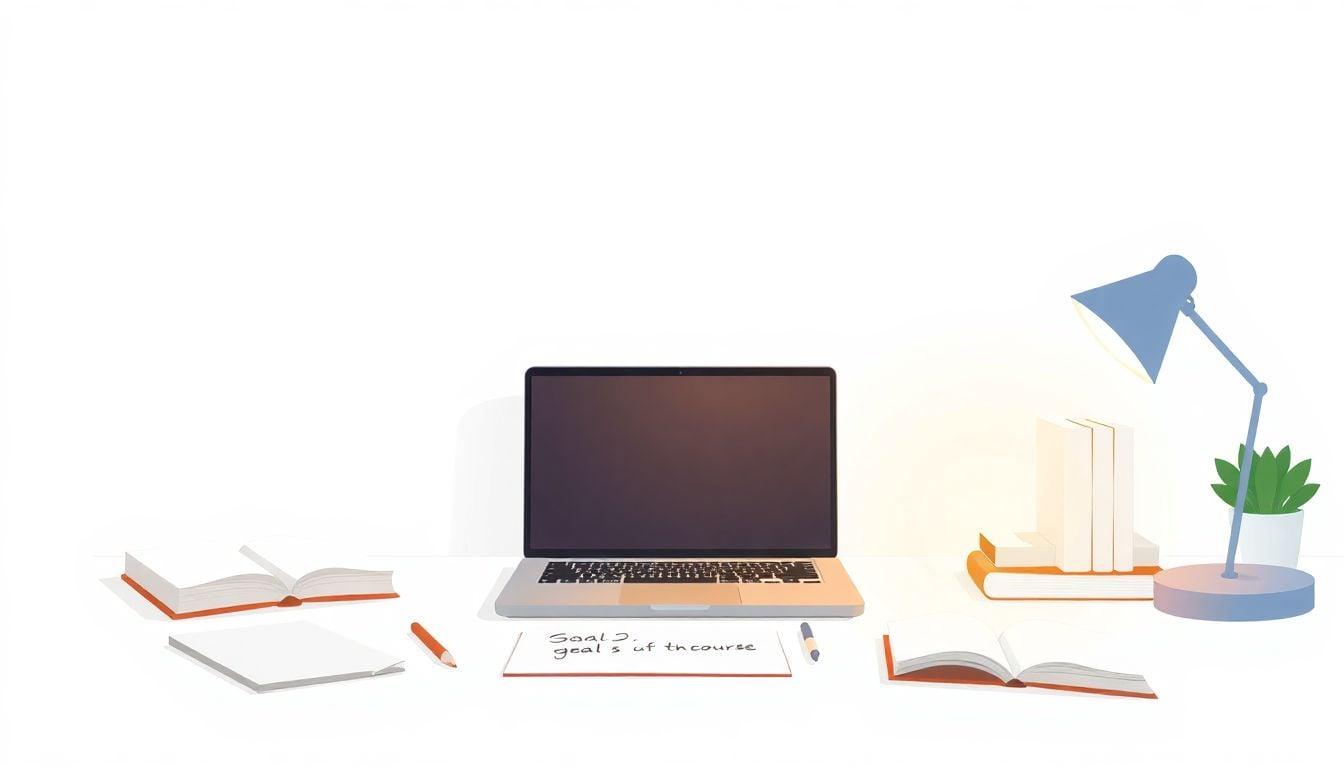
Creating Courses for Remote Collaboration: 7 Practical Steps
Creating courses for remote collaboration can feel overwhelming, especially when trying to keep everyone on the same page. It’s easy to worry about unclear goals or communication hiccups that slow things down. But if you stay focused on simple strategies, you can make the process smoother and more effective.
Keep watching, and you’ll learn how to set clear goals, plan your course steps, pick good tools, and stay connected with feedback — all essentials for success. By the end, you’ll have some practical ideas to make your remote course creation less stressful and more organized.
Key Takeaways
Key Takeaways
- Start by setting clear, specific goals for your course and how your team collaborates to meet them. Regular check-ins help adjust goals as needed and keep everyone motivated.
- Plan your course with a simple outline and develop prototypes to test ideas early. Feedback from team members or testers ensures your structure is practical and user-friendly.
- Choose communication tools that everyone understands, like Slack or Zoom, and keep all your files organized in one place to avoid confusion and save time.
- Set up regular feedback sessions to catch issues early, whether it’s content clarity or technical problems. Encourage honesty and constructive critique.
- Maintain consistency in your course design—use templates and styles to create a professional look, making it easier for learners to follow and stay engaged.
- Act quickly to fix errors or issues. Use shared systems to track problems, and fix them promptly to keep the course trustworthy and smooth for learners.
- Use simple, reliable technology that fits your team’s workflow—like Google Drive, Trello, or Zoom—to keep collaboration easy and productive, even from afar.

1. Set Clear Goals for Remote Collaboration in Course Creation
Start by figuring out what you really want to achieve with your course and how your team will work together to reach those goals.
Being specific helps everyone stay on the same page — for example, decide if you’re focused on creating engaging videos, comprehensive worksheets, or an interactive quiz.
Lay out measurable targets, like completing a module by certain deadlines or achieving a set number of student enrollments within a timeframe.
Clear objectives also guide your choice of tools and workflows, making the whole process smoother.
Don’t forget to check in periodically — goals can shift, especially if your team’s feedback points you in a new direction.
For instance, if students are asking for more practical examples, you might need to revise your initial goals to include project-based assignments.
Setting these milestones early gives your team a sense of progress and keeps everyone motivated along the way.
Remember, good goals are flexible but focused enough to keep your course on track, especially when juggling remote teamwork.
2. Plan and Prototype Your Course Structure
Before diving into creating content, sketch out a rough map of your course so you know what topics go where and how learners will flow from one section to the next.
This isn’t about making a perfect plan — think of it as creating a blueprint that guides your work.
Start with an outline: list main modules, key lessons, and learning objectives for each.
Once you have a skeleton, develop a prototype—this might be a sample lesson, a short video, or a draft of a quiz.
Creating prototypes helps catch problems early, like confusing navigation or content gaps, which can save a lot of time later.
Share your prototype with your team or a test group to gather quick feedback, then refine accordingly.
Tools like [Trello](https://trello.com/) or [Miro](https://miro.com/) can help visualize this plan and collaborate in real time.
Remember, the goal isn’t perfection but a clear, workable structure that everyone understands and can build on.
3. Choose Effective Communication Tools
Picking the right tools for remote teamwork is key — without good communication, even the best course can fall apart.
Start with a primary platform for daily chats and quick questions, like Slack or Microsoft Teams, to keep everyone connected.
Use project management tools such as Asana or ClickUp to assign tasks, track progress, and stay organized.
For sharing large files or recordings, Dropbox, Google Drive, or [OneDrive](https://onedrive.live.com/) are reliable options.
Hold regular video calls via Zoom or Google Meet to brainstorm, review progress, or solve problems face-to-face — even if it’s through a screen.
Make sure to set clear guidelines on communication frequency, tone, and responsiveness so no one feels left out or overwhelmed.
Pro tip: Keep all your course-related conversations and files in one place to avoid the chaos of scattered emails and messages.
Ultimately, choosing tools that everyone is comfortable with and that suit your workflow will make collaboration feel more natural and less frustrating.

4. Establish Regular Feedback Processes
Getting feedback from your team regularly is a must when creating an online course remotely.
Set up a consistent schedule for reviews—whether that’s weekly check-ins or bi-weekly progress updates—so everyone stays aligned.
Use tools like [Google Forms](https://createaicourse.com/how-do-you-write-a-lesson-plan-for-beginners/) or [Typeform](https://createaicourse.com/lesson-writing/) to gather quick input on course content and layout.
Encourage team members to highlight what’s working and what needs adjustment, especially in areas like content clarity or instructional flow.
This honest feedback helps catch issues early, saving you from major rewrites later on.
Don’t forget to create a culture where constructive criticism is welcomed and viewed as a step towards improvement.
For example, ask: “Does this module feel engaging enough?” or “Are the instructions clear?” and then act on the insights.
Remember, feedback isn’t just about fixing problems; it’s also about celebrating what’s already good to boost morale.
5. Develop Consistent Course Content
Consistency in style, tone, and delivery makes your course more professional and less confusing for learners.
Set clear standards for how lessons should look—whether that’s using the same font, color scheme, or language style throughout.
Make templates for lesson plans, slides, and quizzes to keep everything uniform.
This approach not only saves time but also ensures learners focus on your message rather than getting distracted by inconsistencies.
For example, if you’re using a storytelling approach in one module, keep that tone across all modules to maintain engagement.
If you’re collaborating with others, share these standards upfront, so everyone’s on the same page.
Tools like [Canva](https://createaicourse.com/content-mapping/) or [Google Slides](https://createaicourse.com/course-structure/) can help create reusable templates that everyone can follow easily.
Remember, well-organized content that aligns with your brand builds trust and makes your course look polished.
6. Address and Resolve Quality Concerns Quickly
When issues pop up—whether it’s a typo, broken link, or confusing explanation—don’t leave them hanging.
Set a system for tracking problems, such as a shared spreadsheet or a task management tool, so no bug gets lost in the shuffle.
Address concerns ASAP; the longer you wait, the more questions or frustrations build up among learners or team members.
For instance, if a student reports a mistake in a quiz answer, fix it immediately and notify your team to prevent further confusion.
Encourage open communication to make it easy for anyone to flag issues without fear of criticism.
Implement peer reviews for course materials—fresh eyes can catch errors you might miss.
And, always keep a backup of your content before making big changes—better safe than sorry.
Quick action on quality concerns demonstrates professionalism and keeps your course trustworthy and reliable.
7. Use Appropriate Technology for Collaboration
The right tools can make or break your remote course creation process.
Opt for user-friendly platforms that everyone is comfortable with—think [Slack](https://createaicourse.com/online-course-ideas/) for chatting or [Trello](https://createaicourse.com/content-mapping/) to organize tasks.
Video conferencing software like [Zoom](https://createaicourse.com/how-to-create-a-udemy-course-in-one-weekend/) helps your team share ideas visually and stay connected.
For document sharing and co-editing, Google Drive works well, giving everyone access to the latest version of files.
If you’re developing interactive elements, explore tools like [H5P](https://createaicourse.com/how-to-create-a-lesson-plan-for-beginners/) or [Articulate](https://createaicourse.com/lesson-writing/) to make your content engaging.
Make sure your team agrees on the tech stack early on, so you don’t face surprises or compatibility issues down the line.
Proper tech use reduces miscommunication, saves time, and keeps your workflow flowing smoothly—even when miles apart.
FAQs
Define specific, measurable objectives for your course early on. Communicate these goals with your team and revisit them regularly to ensure everyone stays focused and aligned throughout the development process.
Tools like Slack, Zoom, or Microsoft Teams facilitate real-time communication. Use project management platforms like Trello or Asana to track progress and ensure everyone stays updated on project tasks and deadlines.
Set regular check-ins and review sessions to gather input from all team members. Use clear criteria for feedback to ensure suggestions are constructive and actionable, helping improve course quality continuously.
Address issues as soon as they arise by discussing them openly with your team. Use specific examples and work together to implement quick solutions, ensuring the course maintains high standards.