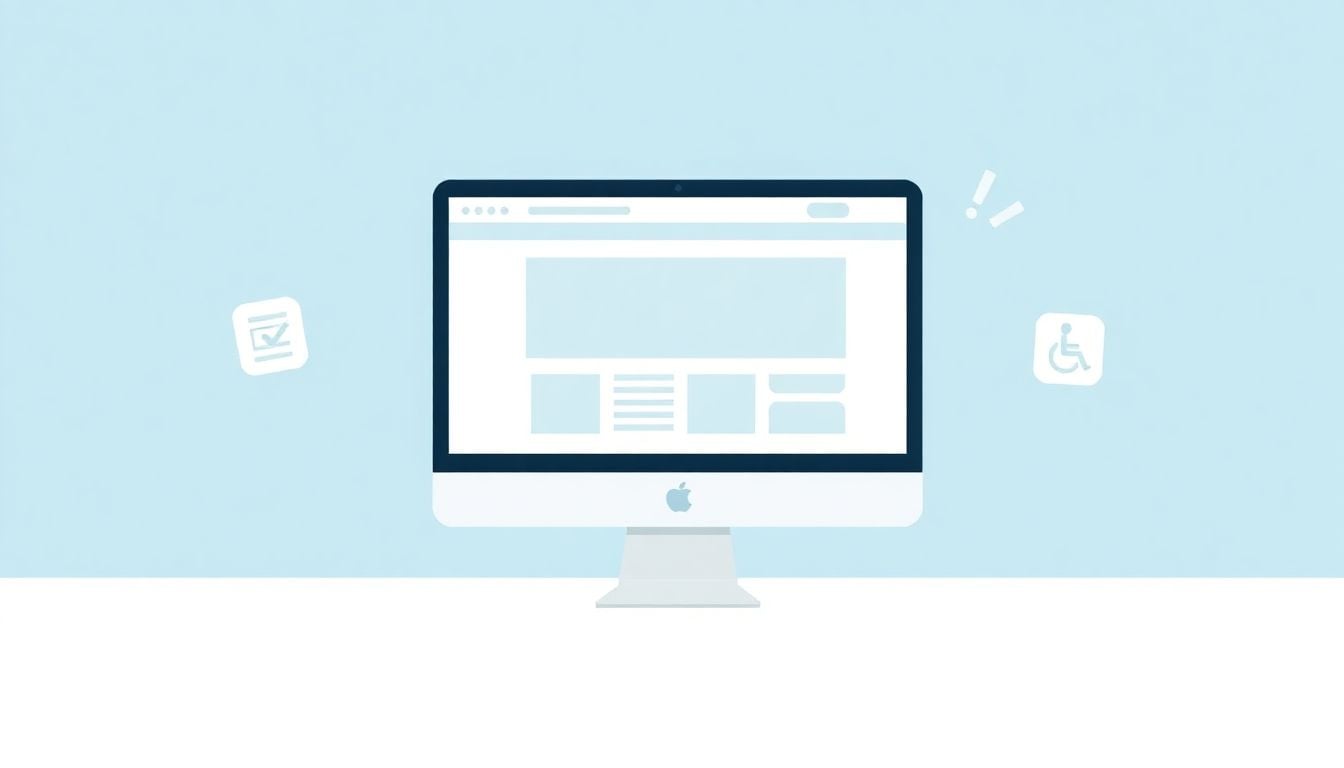
Conducting Accessibility Audits with WCAG Checklists: 9 Key Steps
I get it—making sure your website is easy for everyone to use can feel tricky. Sometimes, it’s hard to know if your site is truly accessible and where to start fixing it.
Keep reading, and I’ll show you how to conduct an accessibility audit using simple checklists based on WCAG standards. You’ll learn step-by-step how to spot issues and set up your site so it’s welcoming for all visitors.
In just a few quick parts, I’ll walk you through preparing, testing, fixing, and keeping your website accessible over time—all without any complicated jargon.
Key Takeaways
- Use WCAG checklists to find common accessibility issues like low contrast and missing alt text. Test on different devices, and combine automated tools with manual checks and user feedback to get a clear picture of your site’s accessibility.
- Prepare by forming a team familiar with WCAG standards, running quick automated scans, and planning testing for pages with key interactive elements. Take your time to avoid missing important issues.
- Select a mix of tools such as automated scanners and screen readers, then manually navigate your site with keyboard and assistive tech to catch errors automation might miss.
- Most homepages fail WCAG guidelines, with low contrast and missing alt text being the biggest problems. Fixing these improves user experience and helps more people access your content.
- Prioritize fixes based on impact and effort—start with high-impact issues like unlabelled inputs and low contrast. Focus on problems affecting the largest user groups to make early progress.
- Create a step-by-step plan to address issues starting with the most critical. Assign tasks, set deadlines, and test after each fix to keep progress steady and organized.
- Track your improvements regularly using tools that monitor accessibility over time. Continue listening to feedback from users with disabilities to catch problems early and maintain compliance.

Conduct an Accessibility Audit with WCAG Checklists
Starting with an accessibility audit can feel overwhelming, but using WCAG checklists makes it a lot more manageable. These checklists break down all the common errors—like low contrast text or missing labels—so you can systematically spot issues. During the audit, open your website on different devices and browsers, because errors might only show up in certain environments. Don’t just rely on automated tools; supplement them with manual checks, especially for things like the logical order of elements or the clarity of alternative text. Consider involving users with disabilities if possible, since real-world testing catches problems that automated scans miss. Keep a record of each issue you find, along with evidence like screenshots, to help guide your fixing process later. Remember, the goal isn’t just to check boxes but to truly understand where your site isn’t meeting WCAG standards and why. Use the checklists as a map; they spotlight the most common trouble spots, which, in 2025, include nearly 96.8% of homepages showing some WCAG failure, most notably low-contrast text and missing alt-text on images. This makes your audit not just a compliance exercise but a step toward a better experience for all users.
Prepare for Your WCAG Accessibility Audit
Preparation is key to a smooth accessibility audit—and that starts with gathering the right team and tools. First, assemble a small team that understands your website’s structure and user needs—maybe a developer, a designer, and someone familiar with assistive technologies. Next, familiarize yourself with the latest WCAG 2.1 AA standards, since they’re still the go-to benchmark in 2025. Before diving in, run a few quick automated scans with tools like [axe](https://www.deque.com/axe/) or [WAVE](https://wave.webaim.org/), but don’t stop there. Automated checks find around 13-30% of issues, so plan for manual testing and user scenarios. Prepare a checklist of high-priority issues, based on the common errors we’ve seen—like low contrast or missing labels—and set clear goals for what “done” looks like. Test pages that have the most interactive elements first, since that’s where most accessibility problems hide. It’s also wise to review recent analytics or user feedback to identify known pain points. Finally, create a schedule and allocate enough time for thorough testing, because rushing through it just increases the chance of overlooking crucial mistakes. The more you prepare, the faster and more accurately your audit will highlight the real barriers facing users with disabilities today.
Select Accessibility Testing Tools
Picking the right tools sets the foundation for an efficient audit, but don’t fall into the trap of relying solely on automation. Automated tools like [Google Lighthouse](https://developers.google.com/web/tools/lighthouse), [aXe](https://www.deque.com/axe/), or [Siteimprove](https://siteimprove.com/) can quickly flag obvious issues—say, missing alt texts or low contrast—that are typically detected in 13-30% of cases. Still, remember, these tools are just a starting point; they might miss errors like the logic behind tab order or the clarity of link purpose. Incorporate manual testing methods like keyboard navigation to ensure users can move around your site without a mouse. Using screen readers such as NVDA or JAWS during testing helps verify if your alt texts are meaningful and if the information flows logically. Think of tools as your binoculars—they’ll help you spot the big issues, but you’ll need your eyes and hands for the finer details. Also, consider upcoming solutions like real-time monitoring platforms that combine automated scans with ongoing tracking for never-ending improvement. Ultimately, a good mix of tools and human checks will give you the clearest picture of your site’s accessibility health.

Analyze the Impact of Common WCAG Errors on User Experience
Did you know that 96.8% of homepages tested in 2025 failed WCAG standards? That’s almost everyone you see online.
For example, 84% of these sites had issues with low-contrast text, making it tough for users with visual impairments to read content.
Missing alt-text was another big problem, with about 23% of images lacking descriptions, leaving blind users guessing what the images depict.
Empty links and buttons, often overlooked, can confuse keyboard-only users and screen reader users alike.
Understanding how these errors hurt the experience can motivate your team to fix them faster.
For instance, replacing a low-contrast heading with a higher contrast can make navigation smoother for users with disabilities.
Similarly, ensuring every image has descriptive alt text guarantees that assistive tech accurately conveys its content.
Tracking these common errors over time helps see if remediation efforts make a real difference.
Using data from your audits, prioritize issues most affecting your audience, such as form labeling problems that block data entry.
Remember, fixing these errors isn’t about avoiding penalties but making your site accessible to everyone, which can boost your reach and reputation.
Utilize a Prioritization Framework for Accessibility Fixes
When you find a hundred WCAG violations, where do you start? That’s where a prioritization system comes in handy.
Create a simple list based on impact and effort—fix high-impact, easy issues first.
For example, low-contrast text and missing labels are high-priority because they block basic access.
Addressing these often takes less time but yields big improvements in usability.
Next, move on to errors that affect assistive technology performance, like improper ARIA use, which increases errors by an average of 23 per page when misapplied.
Use metrics from your audit reports—like the number of issues per category—to guide decision-making.
Focus on issues affecting the largest user segments, such as keyboard navigation barriers or inaccessible forms.
Make sure to document your fixes and re-test critical pages to see if improvements are working.
By applying a structured approach, you avoid getting overwhelmed and ensure your efforts lead to measurable progress.
Build a Step-by-Step Remediation Strategy
Fixing accessibility issues without a plan can turn into chaos. So, lay out a clear, step-by-step process.
Start with the most critical errors, like unlabelled input fields or broken link texts.
Next, assign each fix to team members—developers, designers, or content managers—so everyone knows their role.
Break down large tasks into smaller steps, like updating color schemes for contrast or rewriting image descriptions.
Use resources like [createaicourse.com](https://createaicourse.com/lesson-writing/) to learn how to document and communicate these fixes effectively.
Set deadlines and regular check-ins to track progress and avoid bottlenecks.
Don’t forget to test after every batch of fixes—manual checking and automated scans are both essential.
This systematic approach prevents last-minute surprises and builds confidence that your site will meet WCAG standards.
Implement And Track Your Accessibility Improvements
Once you’ve fixed the issues, don’t just move on—keep an eye on accessibility as an ongoing process.
Set up real-time monitoring tools to identify new issues as content updates or design changes happen.
This way, you can catch regressions early before they turn into user complaints or legal troubles.
Regularly review your accessibility dashboards—some platforms provide insights and issue distributions that help you stay focused on high-risk areas.
Encourage feedback from users with disabilities, as real-world input often spotlights problems automated tools miss.
Incorporate accessibility checks into your content management workflow, so each new page or feature gets tested before launch.
Remember, maintaining accessibility isn’t a one-time project; it’s a continuous commitment.
By keeping tabs on your site’s accessibility health, you ensure users with disabilities get the experience they deserve, and your compliance remains intact over time.
FAQs
An accessibility audit involves reviewing your site against WCAG checklists, using testing tools, identifying issues, and documenting findings. It helps determine how accessible your website currently is and what areas need improvement.
Popular tools include WAVE, Axe, Lighthouse, and Siteimprove. These tools automatically identify accessibility issues and assist in evaluating compliance with WCAG guidelines efficiently.
Start by fixing critical issues that affect navigation and keyboard access, then address issues impacting screen readers and other assistive technologies. Prioritization ensures the most impactful fixes are completed first.
Establish ongoing monitoring, conduct regular audits, update checklists, and involve accessibility experts. Training your team on WCAG standards helps keep your site compliant as content evolves.