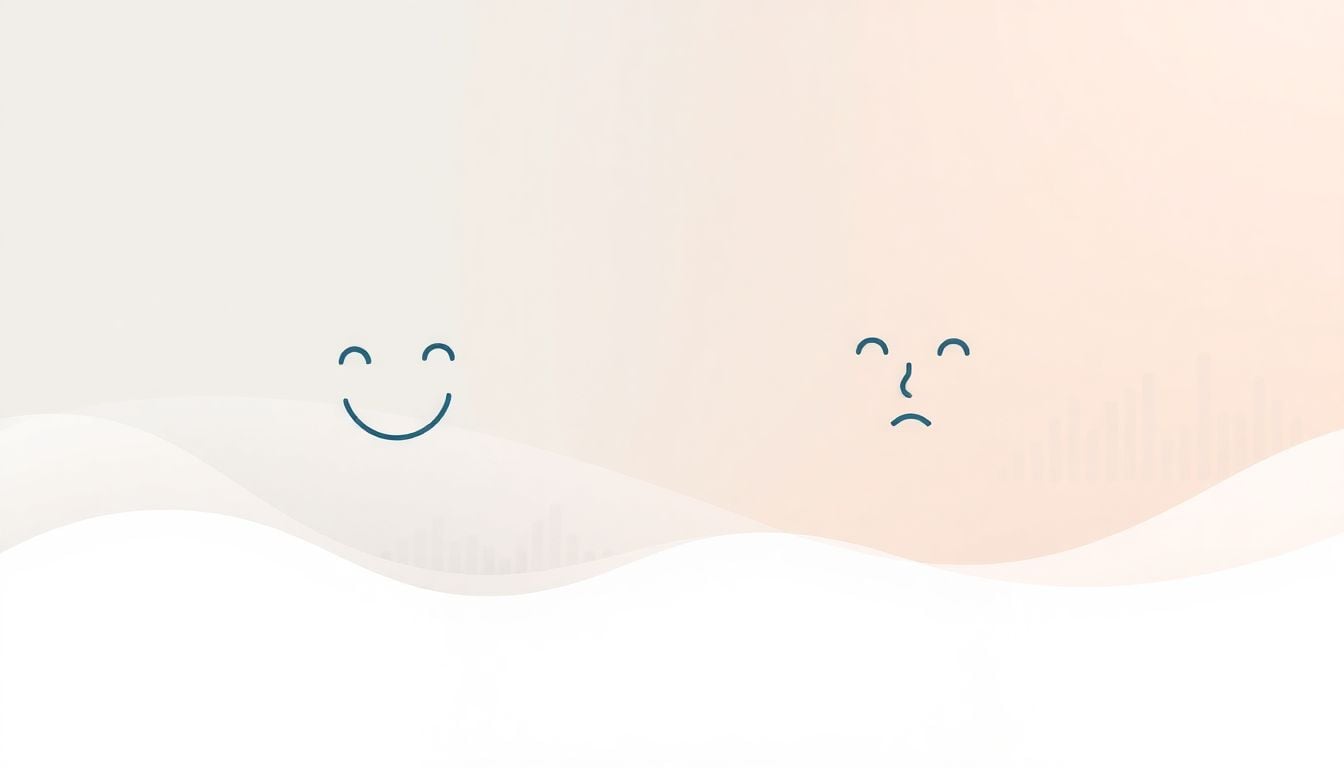
AI Sentiment Analysis on Discussion Posts: 8 Easy Steps to Get Started
If you’ve ever tried understanding what discussion posts really say, you know it can be tricky. Sometimes, it’s hard to tell if people are happy, frustrated, or confused just by reading their words. That’s where AI sentiment analysis comes in—it can spot those feelings quickly and give you a clear picture.
Stick with me, and I’ll show you how this can turn a jumble of comments into useful insights. You’ll learn how to set goals, prepare your data, choose the right model, and even see how this works in real time.
By the end, you’ll have a simple guide to using AI to understand discussion moods better—making your job easier and conversations clearer.
Key Takeaways
– Clearly define your goals before starting sentiment analysis, such as measuring overall mood or specific emotions, to choose the right tools and approach.
– Collect clean, relevant discussion data, ensuring it’s in a consistent format and attentive to language nuances to generate meaningful insights.
– Break down posts into keywords, phrases, emojis, and other cues that signal feelings, capturing context and slang for more accurate results.
– Select an AI model suited for your needs, considering language support and understanding of sarcasm or slang, and consider fine-tuning for better accuracy.
– Classify posts into positive, negative, or neutral sentiments, accounting for mixed feelings and underlying emotions to interpret results effectively.
– Test your model’s performance with proper metrics like accuracy and F1-score, and adjust as needed to ensure reliable sentiment detection.
– Set up real-time monitoring with visual dashboards to track discussion moods live, helping you identify trends or issues quickly.
– Use sentiment insights to improve content, address frustrations, and boost engagement by tailoring responses and updating materials based on community feedback.

1. Set Objectives for Sentiment Analysis on Discussion Posts
Before jumping into sentiment analysis, get clear on what you actually want to find out. Are you trying to see how students feel about a particular lesson? Or maybe you’re curious about overall mood trends in an online community. Having a specific goal helps you choose the right tools and approach. For example, if you want to gauge overall positivity or negativity in discussion posts, focus on polarity detection. But if you’re after emotions like excitement or frustration, then emotion detection becomes more relevant. Write down your questions and imagine how the insights will help you make decisions, whether that’s improving content or understanding user engagement. Think of objectives as your roadmap, guiding every step from data collection to analysis, so nothing feels random or overwhelming.
2. Collect and Prepare Discussion Post Data
Gathering solid data is the foundation—without it, everything else is guesswork. Start by pulling discussion posts from your boards, forums, or social media where students or users talk about your topics. Make sure to clean up your data—you don’t want spam, repeated messages, or irrelevant chatter messing up your analysis. Convert all posts into a consistent format, ideally plain text, to keep things simple for your tools. Also, pay attention to language; if your community uses multiple languages, you’ll want tools that support multilingual sentiment detection. For example, in platforms like Duolingo, memes have 27% positive mentions and 21% negative, with common emotions including admiration and disgust, so understanding context and emotion carrier words can be key. The more accurately you prepare your data, the more meaningful your sentiment insights will be, especially when dealing with complex emotions or mixed opinions.
3. Extract Features Relevant to Discussion Text
This step is all about breaking down your discussion posts into useful bits that AI can understand—think of it as giving your analysis a vocabulary. Keywords, phrases, and language patterns carry a lot of sentiment cues. For instance, words like “love” or “disgust” help identify positive or negative feelings directly. Capturing contextual clues—sometimes a sarcastic comment or slang—makes a huge difference. Consider adding features like sentence length, punctuation (like exclamation marks that show excitement), or emojis, which are often just as expressive as words. When analyzing customer feedback about printing boarding passes, you might notice that 61.2% of reviews are negative, often involving frustration or disappointment. Including visual sentiment cues, such as emojis or images, can give even more layered insights, especially as AI tools in 2025 now support visual sentiment analysis. The goal here is to convert raw discussion posts into a set of data points your model can learn from and interpret accurately.

4. Pick the Right Sentiment Analysis AI Model
Choosing the right AI model is like finding the perfect tool for a DIY project—there are many options, but not all fit your needs.
Start by considering models that are fine-tuned for language understanding, like transformer-based architectures such as BERT or RoBERTa, which excel at picking up nuances in discussion posts.
If you’re working with multiple languages, look into models that support multilingual analysis, like XLM-R or mBERT; these can handle diverse user bases without losing accuracy.
Don’t forget about the importance of training data—if your discussions have a lot of sarcasm or slang, pick a model that can interpret context better, such as those trained on social media data.
In 2025, AI tools like those from [Microsoft Azure Cognitive Services](https://azure.microsoft.com/en-us/services/cognitive-services/text-analytics/) and [Google Cloud Natural Language](https://cloud.google.com/natural-language) incorporate emotion detection and contextual understanding, making them great options to explore.
Remember, a model that performs well in one setting might need fine-tuning for your specific discussion data, so consider experimenting with transfer learning or custom training to boost accuracy.
5. Classify and Interpret Discussion Texts Effectively
Once you’ve chosen your model, the next step is to classify the discussion posts into sentiment categories—positive, negative, or neutral—and interpret what those mean for your goals.
Start with setting threshold scores for polarity; for example, posts scoring above 0.6 might be considered positive, below -0.6 as negative, and the rest as neutral.
Watch out for mixed feelings—sometimes a post can contain both positive and negative sentiments within, so consider using multi-label classification to capture this complexity.
When analyzing data like Duolingo memes, which have 27% positive mentions and 21% negative, a nuanced classification helps you understand not just if users are happy or upset, but also the underlying emotions like admiration or disgust.
Apply contextual filters—such as identifying whether humor, sarcasm, or frustration is present—to make your interpretation more accurate.
Tools like [MonkeyLearn](https://monkeylearn.com/) and [TextBlob](https://textblob.readthedocs.io/en/dev/) can assist with categorization, but always review the results manually to catch tricky cases.
6. Measure How Well Your Sentiment Model Works
Like any good recipe, testing your sentiment analysis model is crucial—if it doesn’t hit the spot, your insights might be off.
Start by splitting your dataset into training and testing sets, so you can see how the model performs on unseen discussion posts.
Common metrics include accuracy, precision, recall, and F1-score; aim for high F1-scores (>0.7) to ensure balanced performance.
Use confusion matrices to identify where your model makes mistakes—are negative posts being misclassified as neutral? If so, revisit your training data or adjust your thresholds.
In recent tests on 291 pairs of discussions using AI smart replies, sentiment polarity scores ranged widely but averaged around 6.33 minutes per conversation, showing the importance of timely insights.
Tools like [scikit-learn](https://scikit-learn.org/stable/) can help with these evaluations, and incorporating human checks ensures your model stays on point.
7. Add Real-Time Sentiment Monitoring and Visuals
Monitoring sentiment as discussions unfold can give you a live pulse on your community, much like checking the weather before heading out.
Set up dashboards that update sentiment scores in real-time; this helps catch emerging issues or positive trends early.
Visualizations like sentiment heatmaps, trend lines, or word clouds make it easier to grasp complex data quickly, especially on mobile devices.
Tools like [Tableau](https://www.tableau.com/), [Power BI](https://powerbi.microsoft.com/), and even specialized platforms can connect to your data sources to visualize sentiment shifts with just a few clicks.
In 2025, visual sentiment analysis supports images and emojis, revealing feelings that words alone might miss—think of how a single emoji can pack a whole mood.
Set alerts for sudden swings in sentiment—if frustration reaches a certain level, you can step in or adapt your content immediately.
8. Use Sentiment Data to Improve Engagement and Content
Turning sentiment insights into action is where the real value lies.
If sentiment analysis shows many users are frustrated with certain topics, consider updating your content or providing clearer guidance.
Positive sentiment spikes after introducing new features or helpful tips, so track what triggers these moments and replicate them elsewhere.
You might also personalize responses or follow-ups based on detected emotions—sincerely acknowledging frustration can build trust and make users feel heard.
Use sentiment data to inform your content strategy: if discussion posts reveal confusion about lesson plans, check out [how to create a lesson plan for beginners](https://createaicourse.com/how-do-you-write-a-lesson-plan-for-beginners/), and adjust your materials accordingly.
Remember, ongoing monitoring and adjustment help maintain a healthy community—don’t just analyze, act on these insights to keep conversations positive and productive.
FAQs
The main objectives include understanding users’ opinions, detecting emotional tones, and gaining insights to improve discussions or address concerns effectively within online communities.
Gather discussion posts, clean the text by removing irrelevant elements, and organize the data in a structured format suitable for feature extraction and model training.
Models like Naive Bayes, Support Vector Machines, and deep learning approaches like LSTM or transformer-based models are commonly used for classifying sentiments effectively.